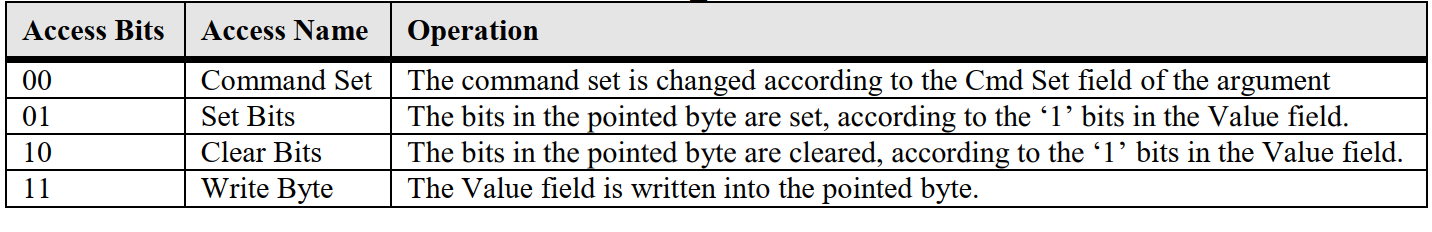Linux MMC子系统 - 4.eMMC 5.1常用命令说明(2)
<section id="nice" data-tool="mdnice编辑器" data-website="https://www.mdnice.com" style="font-size: 16px; color: black; padding: 0 10px; line-height: 1.6; word-spacing: 0px; letter-spacing: 0px; word-break: break-word; word-wrap: break-word; text-align: left; font-family: Optima-Regular, Optima, PingFangSC-light, PingFangTC-light, 'PingFang SC', Cambria, Cochin, Georgia, Times, 'Times New Roman', serif;"><h2 data-tool="mdnice编辑器" style="margin-top: 30px; margin-bottom: 15px; padding: 0px; font-weight: bold; color: black; border-bottom: 2px solid rgb(239, 112, 96); font-size: 1.3em;"><span class="prefix" style="display: none;"></span><span class="content" style="display: inline-block; font-weight: bold; background: rgb(239, 112, 96); color: #ffffff; padding: 3px 10px 1px; border-top-right-radius: 3px; border-top-left-radius: 3px; margin-right: 3px;">面向块的读命令(class 2)</span><span class="suffix"></span><span style="display: inline-block; vertical-align: bottom; border-bottom: 36px solid #efebe9; border-right: 20px solid transparent;"> </span></h2><h3 data-tool="mdnice编辑器" style="margin-top: 30px; margin-bottom: 15px; padding: 0px; font-weight: bold; color: black; font-size: 20px;"><span class="prefix" style="display: none;"></span><span class="content">CMD16</span><span class="suffix" style="display: none;"></span></h3><p data-tool="mdnice编辑器" style="font-size: 16px; padding-top: 8px; padding-bottom: 8px; margin: 0; line-height: 26px; color: black;">CMD16的命令类型,参数,响应类型,命令缩写和描述如下表所示:</p><section class="table-container" data-tool="mdnice编辑器" style="overflow-x: auto;"><table><thead><tr style="border: 0; border-top: 1px solid #ccc; background-color: white;" class="firstRow"><th style="font-size: 16px; border: 1px solid #ccc; padding: 5px 10px; text-align: left; font-weight: bold; background-color: #f0f0f0; min-width: 85px;">Type</th><th style="font-size: 16px; border: 1px solid #ccc; padding: 5px 10px; text-align: left; font-weight: bold; background-color: #f0f0f0; min-width: 85px;">Argument</th><th style="font-size: 16px; border: 1px solid #ccc; padding: 5px 10px; text-align: left; font-weight: bold; background-color: #f0f0f0; min-width: 85px;">Resp</th><th style="font-size: 16px; border: 1px solid #ccc; padding: 5px 10px; text-align: left; font-weight: bold; background-color: #f0f0f0; min-width: 85px;">Abbreviation</th><th style="font-size: 16px; border: 1px solid #ccc; padding: 5px 10px; text-align: left; font-weight: bold; background-color: #f0f0f0; min-width: 85px;">Command Description</th></tr></thead><tbody style="border: 0;"><tr style="border: 0; border-top: 1px solid #ccc; background-color: white;"><td style="font-size: 16px; border: 1px solid #ccc; padding: 5px 10px; text-align: left; min-width: 85px;">ac</td><td style="font-size: 16px; border: 1px solid #ccc; padding: 5px 10px; text-align: left; min-width: 85px;">[31:0] block length</td><td style="font-size: 16px; border: 1px solid #ccc; padding: 5px 10px; text-align: left; min-width: 85px;">R1</td><td style="font-size: 16px; border: 1px solid #ccc; padding: 5px 10px; text-align: left; min-width: 85px;">SET_BLOCKLEN</td><td style="font-size: 16px; border: 1px solid #ccc; padding: 5px 10px; text-align: left; min-width: 85px;">Sets the block length (in bytes) for all<br/>following block commands (read and<br/>write). Default block length is specified in<br/>the CSD.</td></tr></tbody></table></section><p data-tool="mdnice编辑器" style="font-size: 16px; padding-top: 8px; padding-bottom: 8px; margin: 0; line-height: 26px; color: black;">CMD16的参数[31:0]位域填写块长度,命令的类型为ac,CMD16的命令缩写为SET_BLOCKLEN,命令响应为R1,命令功能为设置接下来所有块操作命令(读和写)的块长度(以字节为单位),默认的块长度在CSD寄存器中被指定。</p><h3 data-tool="mdnice编辑器" style="margin-top: 30px; margin-bottom: 15px; padding: 0px; font-weight: bold; color: black; font-size: 20px;"><span class="prefix" style="display: none;"></span><span class="content">CMD17</span><span class="suffix" style="display: none;"></span></h3><p data-tool="mdnice编辑器" style="font-size: 16px; padding-top: 8px; padding-bottom: 8px; margin: 0; line-height: 26px; color: black;">CMD17的命令类型,参数,响应类型,命令缩写和描述如下表所示:</p><section class="table-container" data-tool="mdnice编辑器" style="overflow-x: auto;"><table><thead><tr style="border: 0; border-top: 1px solid #ccc; background-color: white;" class="firstRow"><th style="font-size: 16px; border: 1px solid #ccc; padding: 5px 10px; text-align: left; font-weight: bold; background-color: #f0f0f0; min-width: 85px;">Type</th><th style="font-size: 16px; border: 1px solid #ccc; padding: 5px 10px; text-align: left; font-weight: bold; background-color: #f0f0f0; min-width: 85px;">Argument</th><th style="font-size: 16px; border: 1px solid #ccc; padding: 5px 10px; text-align: left; font-weight: bold; background-color: #f0f0f0; min-width: 85px;">Resp</th><th style="font-size: 16px; border: 1px solid #ccc; padding: 5px 10px; text-align: left; font-weight: bold; background-color: #f0f0f0; min-width: 85px;">Abbreviation</th><th style="font-size: 16px; border: 1px solid #ccc; padding: 5px 10px; text-align: left; font-weight: bold; background-color: #f0f0f0; min-width: 85px;">Command Description</th></tr></thead><tbody style="border: 0;"><tr style="border: 0; border-top: 1px solid #ccc; background-color: white;"><td style="font-size: 16px; border: 1px solid #ccc; padding: 5px 10px; text-align: left; min-width: 85px;">adtc</td><td style="font-size: 16px; border: 1px solid #ccc; padding: 5px 10px; text-align: left; min-width: 85px;">[31:0] data address</td><td style="font-size: 16px; border: 1px solid #ccc; padding: 5px 10px; text-align: left; min-width: 85px;">R1</td><td style="font-size: 16px; border: 1px solid #ccc; padding: 5px 10px; text-align: left; min-width: 85px;">READ_SINGLE_BLOCK</td><td style="font-size: 16px; border: 1px solid #ccc; padding: 5px 10px; text-align: left; min-width: 85px;">Reads a block of the size selected by the<br/>SET_BLOCKLEN command.</td></tr></tbody></table></section><p data-tool="mdnice编辑器" style="font-size: 16px; padding-top: 8px; padding-bottom: 8px; margin: 0; line-height: 26px; color: black;">CMD17的参数[31:0]位域填写数据地址,命令的类型为adtc,CMD17的命令缩写为READ_SINGLE_BLOCK,命令响应为R1,命令功能为从eMMC设备指定地址读取一块数据,数据块的长度由SET_BLOCKLEN命令(CMD16)设置或者使用默认的块长度。</p><blockquote class="multiquote-1" data-tool="mdnice编辑器" style="border: none; display: block; font-size: 0.9em; overflow: auto; overflow-scrolling: touch; border-left: 3px solid rgba(0, 0, 0, 0.4); color: #6a737d; padding-top: 10px; padding-bottom: 10px; padding-left: 20px; padding-right: 10px; margin-bottom: 20px; margin-top: 20px; border-left-color: rgb(239, 112, 96); background: #fff9f9;"><p style="font-size: 16px; padding-top: 8px; padding-bottom: 8px; margin: 0px; color: black; line-height: 26px;">Data address for media =<2 GB is a 32 bit byte address and data address for media > 2 GB is a 32 bit sector (512 B)
address.</p></blockquote><blockquote class="multiquote-1" data-tool="mdnice编辑器" style="border: none; display: block; font-size: 0.9em; overflow: auto; overflow-scrolling: touch; border-left: 3px solid rgba(0, 0, 0, 0.4); color: #6a737d; padding-top: 10px; padding-bottom: 10px; padding-left: 20px; padding-right: 10px; margin-bottom: 20px; margin-top: 20px; border-left-color: rgb(239, 112, 96); background: #fff9f9;"><p style="font-size: 16px; padding-top: 8px; padding-bottom: 8px; margin: 0px; color: black; line-height: 26px;">The transferred data must not cross a physical block boundary, unless READ_BLK_MISALIGN is set in the CSD
register.</p></blockquote><h3 data-tool="mdnice编辑器" style="margin-top: 30px; margin-bottom: 15px; padding: 0px; font-weight: bold; color: black; font-size: 20px;"><span class="prefix" style="display: none;"></span><span class="content">CMD18</span><span class="suffix" style="display: none;"></span></h3><p data-tool="mdnice编辑器" style="font-size: 16px; padding-top: 8px; padding-bottom: 8px; margin: 0; line-height: 26px; color: black;">CMD18的命令类型,参数,响应类型,命令缩写和描述如下表所示:</p><section class="table-container" data-tool="mdnice编辑器" style="overflow-x: auto;"><table><thead><tr style="border: 0; border-top: 1px solid #ccc; background-color: white;" class="firstRow"><th style="font-size: 16px; border: 1px solid #ccc; padding: 5px 10px; text-align: left; font-weight: bold; background-color: #f0f0f0; min-width: 85px;">Type</th><th style="font-size: 16px; border: 1px solid #ccc; padding: 5px 10px; text-align: left; font-weight: bold; background-color: #f0f0f0; min-width: 85px;">Argument</th><th style="font-size: 16px; border: 1px solid #ccc; padding: 5px 10px; text-align: left; font-weight: bold; background-color: #f0f0f0; min-width: 85px;">Resp</th><th style="font-size: 16px; border: 1px solid #ccc; padding: 5px 10px; text-align: left; font-weight: bold; background-color: #f0f0f0; min-width: 85px;">Abbreviation</th><th style="font-size: 16px; border: 1px solid #ccc; padding: 5px 10px; text-align: left; font-weight: bold; background-color: #f0f0f0; min-width: 85px;">Command Description</th></tr></thead><tbody style="border: 0;"><tr style="border: 0; border-top: 1px solid #ccc; background-color: white;"><td style="font-size: 16px; border: 1px solid #ccc; padding: 5px 10px; text-align: left; min-width: 85px;">adtc</td><td style="font-size: 16px; border: 1px solid #ccc; padding: 5px 10px; text-align: left; min-width: 85px;">[31:0] data address</td><td style="font-size: 16px; border: 1px solid #ccc; padding: 5px 10px; text-align: left; min-width: 85px;">R1</td><td style="font-size: 16px; border: 1px solid #ccc; padding: 5px 10px; text-align: left; min-width: 85px;">READ_MULTIPLE_BLOCK</td><td style="font-size: 16px; border: 1px solid #ccc; padding: 5px 10px; text-align: left; min-width: 85px;">Continuously transfers data blocks from<br/>Device to host until interrupted by a stop<br/>command, or the requested number of data<br/>blocks is transmitted If sent as part of a<br/>packed read command, the argument shall<br/>contain the first read data address in the<br/>pack (address of first individual read<br/>command inside the pack).</td></tr></tbody></table></section><p data-tool="mdnice编辑器" style="font-size: 16px; padding-top: 8px; padding-bottom: 8px; margin: 0; line-height: 26px; color: black;">CMD18的参数[31:0]位域填写数据地址,命令的类型为adtc,CMD18的命令缩写为READ_MULTIPLE_BLOCK,命令响应为R1,命令功能为从eMMC设备指定地址开始连续传输数据块到Host,直到被STOP_TRANSMISSION命令(CMD12)中断,或者已经读完请求的数据块数量。</p><blockquote class="multiquote-1" data-tool="mdnice编辑器" style="border: none; display: block; font-size: 0.9em; overflow: auto; overflow-scrolling: touch; border-left: 3px solid rgba(0, 0, 0, 0.4); color: #6a737d; padding-top: 10px; padding-bottom: 10px; padding-left: 20px; padding-right: 10px; margin-bottom: 20px; margin-top: 20px; border-left-color: rgb(239, 112, 96); background: #fff9f9;"><p style="font-size: 16px; padding-top: 8px; padding-bottom: 8px; margin: 0px; color: black; line-height: 26px;">Data address for media =<2 GB is a 32 bit byte address and data address for media > 2 GB is a 32 bit sector (512 B)
address.</p></blockquote><h3 data-tool="mdnice编辑器" style="margin-top: 30px; margin-bottom: 15px; padding: 0px; font-weight: bold; color: black; font-size: 20px;"><span class="prefix" style="display: none;"></span><span class="content">CMD21</span><span class="suffix" style="display: none;"></span></h3><p data-tool="mdnice编辑器" style="font-size: 16px; padding-top: 8px; padding-bottom: 8px; margin: 0; line-height: 26px; color: black;">CMD21的命令类型,参数,响应类型,命令缩写和描述如下表所示:</p><section class="table-container" data-tool="mdnice编辑器" style="overflow-x: auto;"><table><thead><tr style="border: 0; border-top: 1px solid #ccc; background-color: white;" class="firstRow"><th style="font-size: 16px; border: 1px solid #ccc; padding: 5px 10px; text-align: left; font-weight: bold; background-color: #f0f0f0; min-width: 85px;">Type</th><th style="font-size: 16px; border: 1px solid #ccc; padding: 5px 10px; text-align: left; font-weight: bold; background-color: #f0f0f0; min-width: 85px;">Argument</th><th style="font-size: 16px; border: 1px solid #ccc; padding: 5px 10px; text-align: left; font-weight: bold; background-color: #f0f0f0; min-width: 85px;">Resp</th><th style="font-size: 16px; border: 1px solid #ccc; padding: 5px 10px; text-align: left; font-weight: bold; background-color: #f0f0f0; min-width: 85px;">Abbreviation</th><th style="font-size: 16px; border: 1px solid #ccc; padding: 5px 10px; text-align: left; font-weight: bold; background-color: #f0f0f0; min-width: 85px;">Command Description</th></tr></thead><tbody style="border: 0;"><tr style="border: 0; border-top: 1px solid #ccc; background-color: white;"><td style="font-size: 16px; border: 1px solid #ccc; padding: 5px 10px; text-align: left; min-width: 85px;">adtc</td><td style="font-size: 16px; border: 1px solid #ccc; padding: 5px 10px; text-align: left; min-width: 85px;">[31:0] stuff bits</td><td style="font-size: 16px; border: 1px solid #ccc; padding: 5px 10px; text-align: left; min-width: 85px;">R1</td><td style="font-size: 16px; border: 1px solid #ccc; padding: 5px 10px; text-align: left; min-width: 85px;">SEND_TUNING_BLOCK</td><td style="font-size: 16px; border: 1px solid #ccc; padding: 5px 10px; text-align: left; min-width: 85px;">128 clocks of tuning pattern (64 byte in 4<br/>bit mode or 128 byte in 8 bit mode) is sent<br/>for HS200 optimal sampling point<br/>detection.</td></tr></tbody></table></section><p data-tool="mdnice编辑器" style="font-size: 16px; padding-top: 8px; padding-bottom: 8px; margin: 0; line-height: 26px; color: black;">CMD21的参数[31:0]位域可以是任意值(默认填写0),命令的类型为adtc,CMD21的命令缩写为SEND_TUNING_BLOCK,命令响应为R1,命令功能为eMMC设备发送128个时钟的tuning模式数据(4位模式下64字节,8位模式下128字节)用于HS200模式下Host优化采样点。</p><h2 data-tool="mdnice编辑器" style="margin-top: 30px; margin-bottom: 15px; padding: 0px; font-weight: bold; color: black; border-bottom: 2px solid rgb(239, 112, 96); font-size: 1.3em;"><span class="prefix" style="display: none;"></span><span class="content" style="display: inline-block; font-weight: bold; background: rgb(239, 112, 96); color: #ffffff; padding: 3px 10px 1px; border-top-right-radius: 3px; border-top-left-radius: 3px; margin-right: 3px;">面向块的写命令(class 4)</span><span class="suffix"></span><span style="display: inline-block; vertical-align: bottom; border-bottom: 36px solid #efebe9; border-right: 20px solid transparent;"> </span></h2><h3 data-tool="mdnice编辑器" style="margin-top: 30px; margin-bottom: 15px; padding: 0px; font-weight: bold; color: black; font-size: 20px;"><span class="prefix" style="display: none;"></span><span class="content">CMD23(default)</span><span class="suffix" style="display: none;"></span></h3><p data-tool="mdnice编辑器" style="font-size: 16px; padding-top: 8px; padding-bottom: 8px; margin: 0; line-height: 26px; color: black;">CMD23(default)的命令类型,参数,响应类型,命令缩写和描述如下表所示:</p><section class="table-container" data-tool="mdnice编辑器" style="overflow-x: auto;"><table><thead><tr style="border: 0; border-top: 1px solid #ccc; background-color: white;" class="firstRow"><th style="font-size: 16px; border: 1px solid #ccc; padding: 5px 10px; text-align: left; font-weight: bold; background-color: #f0f0f0; min-width: 85px;">Type</th><th style="font-size: 16px; border: 1px solid #ccc; padding: 5px 10px; text-align: left; font-weight: bold; background-color: #f0f0f0; min-width: 85px;">Argument</th><th style="font-size: 16px; border: 1px solid #ccc; padding: 5px 10px; text-align: left; font-weight: bold; background-color: #f0f0f0; min-width: 85px;">Resp</th><th style="font-size: 16px; border: 1px solid #ccc; padding: 5px 10px; text-align: left; font-weight: bold; background-color: #f0f0f0; min-width: 85px;">Abbreviation</th><th style="font-size: 16px; border: 1px solid #ccc; padding: 5px 10px; text-align: left; font-weight: bold; background-color: #f0f0f0; min-width: 85px;">Command Description</th></tr></thead><tbody style="border: 0;"><tr style="border: 0; border-top: 1px solid #ccc; background-color: white;"><td style="font-size: 16px; border: 1px solid #ccc; padding: 5px 10px; text-align: left; min-width: 85px;">ac</td><td style="font-size: 16px; border: 1px solid #ccc; padding: 5px 10px; text-align: left; min-width: 85px;">[31] Reliable Write Request<br/>[30] ‘0’ non- packed<br/>[29] tag request<br/>[28:25] context ID<br/>[24]: forced programming<br/>[23:16] set to 0<br/>[15:0] number of blocks</td><td style="font-size: 16px; border: 1px solid #ccc; padding: 5px 10px; text-align: left; min-width: 85px;">R1</td><td style="font-size: 16px; border: 1px solid #ccc; padding: 5px 10px; text-align: left; min-width: 85px;">SET_BLOCK_COUNT</td><td style="font-size: 16px; border: 1px solid #ccc; padding: 5px 10px; text-align: left; min-width: 85px;">non-packed command version<br/>Defines the number of blocks (read/write) and the<br/>reliable writer parameter (write) for a block read or<br/>write command.</td></tr></tbody></table></section><p data-tool="mdnice编辑器" style="font-size: 16px; padding-top: 8px; padding-bottom: 8px; margin: 0; line-height: 26px; color: black;">CMD23(default)的参数[31]位填写Reliable Write Request,[30]填写0,[29]位填写tag request,[28:25]位域填写context ID,[24]位填写forced programming,[23:16]位域填写0,[15:0]位域填写数据块数量,命令的类型为ac,CMD23(default)的命令缩写为SET_BLOCK_COUNT,命令响应为R1,命令功能为定义数据块的数量(用于读写)。</p><h3 data-tool="mdnice编辑器" style="margin-top: 30px; margin-bottom: 15px; padding: 0px; font-weight: bold; color: black; font-size: 20px;"><span class="prefix" style="display: none;"></span><span class="content">CMD23(packed)</span><span class="suffix" style="display: none;"></span></h3><p data-tool="mdnice编辑器" style="font-size: 16px; padding-top: 8px; padding-bottom: 8px; margin: 0; line-height: 26px; color: black;">CMD23(packed)的命令类型,参数,响应类型,命令缩写和描述如下表所示:</p><section class="table-container" data-tool="mdnice编辑器" style="overflow-x: auto;"><table><thead><tr style="border: 0; border-top: 1px solid #ccc; background-color: white;" class="firstRow"><th style="font-size: 16px; border: 1px solid #ccc; padding: 5px 10px; text-align: left; font-weight: bold; background-color: #f0f0f0; min-width: 85px;">Type</th><th style="font-size: 16px; border: 1px solid #ccc; padding: 5px 10px; text-align: left; font-weight: bold; background-color: #f0f0f0; min-width: 85px;">Argument</th><th style="font-size: 16px; border: 1px solid #ccc; padding: 5px 10px; text-align: left; font-weight: bold; background-color: #f0f0f0; min-width: 85px;">Resp</th><th style="font-size: 16px; border: 1px solid #ccc; padding: 5px 10px; text-align: left; font-weight: bold; background-color: #f0f0f0; min-width: 85px;">Abbreviation</th><th style="font-size: 16px; border: 1px solid #ccc; padding: 5px 10px; text-align: left; font-weight: bold; background-color: #f0f0f0; min-width: 85px;">Command Description</th></tr></thead><tbody style="border: 0;"><tr style="border: 0; border-top: 1px solid #ccc; background-color: white;"><td style="font-size: 16px; border: 1px solid #ccc; padding: 5px 10px; text-align: left; min-width: 85px;">ac</td><td style="font-size: 16px; border: 1px solid #ccc; padding: 5px 10px; text-align: left; min-width: 85px;">[31] set to 0<br/>[30] ‘1’ packed<br/>[29:16] set to 0<br/>[15:0] number of<br/>blocks</td><td style="font-size: 16px; border: 1px solid #ccc; padding: 5px 10px; text-align: left; min-width: 85px;">R1</td><td style="font-size: 16px; border: 1px solid #ccc; padding: 5px 10px; text-align: left; min-width: 85px;">SET_BLOCK_COUNT</td><td style="font-size: 16px; border: 1px solid #ccc; padding: 5px 10px; text-align: left; min-width: 85px;">packed command version<br/>Defines the number of blocks (read/write) for the<br/>following packed write command or for the header of<br/>the following packed read command.</td></tr></tbody></table></section><p data-tool="mdnice编辑器" style="font-size: 16px; padding-top: 8px; padding-bottom: 8px; margin: 0; line-height: 26px; color: black;">CMD23(packed)的参数[31]位填写0,[30]填写1,[29:16]位域填写0,[15:0]位域填写数据块数量,命令的类型为ac,CMD23(packed)的命令缩写为SET_BLOCK_COUNT,命令响应为R1,命令功能为定义数据块的数量(用于读写)。</p><h3 data-tool="mdnice编辑器" style="margin-top: 30px; margin-bottom: 15px; padding: 0px; font-weight: bold; color: black; font-size: 20px;"><span class="prefix" style="display: none;"></span><span class="content">CMD24</span><span class="suffix" style="display: none;"></span></h3><p data-tool="mdnice编辑器" style="font-size: 16px; padding-top: 8px; padding-bottom: 8px; margin: 0; line-height: 26px; color: black;">CMD24的命令类型,参数,响应类型,命令缩写和描述如下表所示:</p><section class="table-container" data-tool="mdnice编辑器" style="overflow-x: auto;"><table><thead><tr style="border: 0; border-top: 1px solid #ccc; background-color: white;" class="firstRow"><th style="font-size: 16px; border: 1px solid #ccc; padding: 5px 10px; text-align: left; font-weight: bold; background-color: #f0f0f0; min-width: 85px;">Type</th><th style="font-size: 16px; border: 1px solid #ccc; padding: 5px 10px; text-align: left; font-weight: bold; background-color: #f0f0f0; min-width: 85px;">Argument</th><th style="font-size: 16px; border: 1px solid #ccc; padding: 5px 10px; text-align: left; font-weight: bold; background-color: #f0f0f0; min-width: 85px;">Resp</th><th style="font-size: 16px; border: 1px solid #ccc; padding: 5px 10px; text-align: left; font-weight: bold; background-color: #f0f0f0; min-width: 85px;">Abbreviation</th><th style="font-size: 16px; border: 1px solid #ccc; padding: 5px 10px; text-align: left; font-weight: bold; background-color: #f0f0f0; min-width: 85px;">Command Description</th></tr></thead><tbody style="border: 0;"><tr style="border: 0; border-top: 1px solid #ccc; background-color: white;"><td style="font-size: 16px; border: 1px solid #ccc; padding: 5px 10px; text-align: left; min-width: 85px;">adtc</td><td style="font-size: 16px; border: 1px solid #ccc; padding: 5px 10px; text-align: left; min-width: 85px;">[31:0] data address</td><td style="font-size: 16px; border: 1px solid #ccc; padding: 5px 10px; text-align: left; min-width: 85px;">R1</td><td style="font-size: 16px; border: 1px solid #ccc; padding: 5px 10px; text-align: left; min-width: 85px;">WRITE_BLOCK</td><td style="font-size: 16px; border: 1px solid #ccc; padding: 5px 10px; text-align: left; min-width: 85px;">Writes a block of the size selected by the<br/>SET_BLOCKLEN command.</td></tr></tbody></table></section><p data-tool="mdnice编辑器" style="font-size: 16px; padding-top: 8px; padding-bottom: 8px; margin: 0; line-height: 26px; color: black;">CMD24的参数[31:0]位域填写数据地址,命令的类型为adtc,CMD24的命令缩写为WRITE_BLOCK,命令响应为R1,命令功能为写一块数据到eMMC设备指定地址,数据块的长度由SET_BLOCKLEN命令(CMD16)设置或者使用默认的块长度。</p><blockquote class="multiquote-1" data-tool="mdnice编辑器" style="border: none; display: block; font-size: 0.9em; overflow: auto; overflow-scrolling: touch; border-left: 3px solid rgba(0, 0, 0, 0.4); color: #6a737d; padding-top: 10px; padding-bottom: 10px; padding-left: 20px; padding-right: 10px; margin-bottom: 20px; margin-top: 20px; border-left-color: rgb(239, 112, 96); background: #fff9f9;"><p style="font-size: 16px; padding-top: 8px; padding-bottom: 8px; margin: 0px; color: black; line-height: 26px;">Data address for media =<2 GB is a 32 bit byte address and data address for media > 2 GB is a 32 bit sector (512 B) address.</p></blockquote><blockquote class="multiquote-1" data-tool="mdnice编辑器" style="border: none; display: block; font-size: 0.9em; overflow: auto; overflow-scrolling: touch; border-left: 3px solid rgba(0, 0, 0, 0.4); color: #6a737d; padding-top: 10px; padding-bottom: 10px; padding-left: 20px; padding-right: 10px; margin-bottom: 20px; margin-top: 20px; border-left-color: rgb(239, 112, 96); background: #fff9f9;"><p style="font-size: 16px; padding-top: 8px; padding-bottom: 8px; margin: 0px; color: black; line-height: 26px;">The transferred data must not cross a physical block boundary unless WRITE_BLK_MISALIGN is set in the CSD.</p></blockquote><h3 data-tool="mdnice编辑器" style="margin-top: 30px; margin-bottom: 15px; padding: 0px; font-weight: bold; color: black; font-size: 20px;"><span class="prefix" style="display: none;"></span><span class="content">CMD25</span><span class="suffix" style="display: none;"></span></h3><p data-tool="mdnice编辑器" style="font-size: 16px; padding-top: 8px; padding-bottom: 8px; margin: 0; line-height: 26px; color: black;">CMD25的命令类型,参数,响应类型,命令缩写和描述如下表所示:</p><section class="table-container" data-tool="mdnice编辑器" style="overflow-x: auto;"><table><thead><tr style="border: 0; border-top: 1px solid #ccc; background-color: white;" class="firstRow"><th style="font-size: 16px; border: 1px solid #ccc; padding: 5px 10px; text-align: left; font-weight: bold; background-color: #f0f0f0; min-width: 85px;">Type</th><th style="font-size: 16px; border: 1px solid #ccc; padding: 5px 10px; text-align: left; font-weight: bold; background-color: #f0f0f0; min-width: 85px;">Argument</th><th style="font-size: 16px; border: 1px solid #ccc; padding: 5px 10px; text-align: left; font-weight: bold; background-color: #f0f0f0; min-width: 85px;">Resp</th><th style="font-size: 16px; border: 1px solid #ccc; padding: 5px 10px; text-align: left; font-weight: bold; background-color: #f0f0f0; min-width: 85px;">Abbreviation</th><th style="font-size: 16px; border: 1px solid #ccc; padding: 5px 10px; text-align: left; font-weight: bold; background-color: #f0f0f0; min-width: 85px;">Command Description</th></tr></thead><tbody style="border: 0;"><tr style="border: 0; border-top: 1px solid #ccc; background-color: white;"><td style="font-size: 16px; border: 1px solid #ccc; padding: 5px 10px; text-align: left; min-width: 85px;">adtc</td><td style="font-size: 16px; border: 1px solid #ccc; padding: 5px 10px; text-align: left; min-width: 85px;">[31:0] data address</td><td style="font-size: 16px; border: 1px solid #ccc; padding: 5px 10px; text-align: left; min-width: 85px;">R1</td><td style="font-size: 16px; border: 1px solid #ccc; padding: 5px 10px; text-align: left; min-width: 85px;">WRITE_MULTIPLE_BLOCK</td><td style="font-size: 16px; border: 1px solid #ccc; padding: 5px 10px; text-align: left; min-width: 85px;">Continuously writes blocks of data until a<br/>STOP_TRANSMISSION follows or the requested<br/>number of block received.<br/>If sent as a packed command (either packed write, or<br/>the header of packed read) the argument shall contain<br/>the first read/write data address in the pack (address of<br/>first individual command inside the pack).</td></tr></tbody></table></section><p data-tool="mdnice编辑器" style="font-size: 16px; padding-top: 8px; padding-bottom: 8px; margin: 0; line-height: 26px; color: black;">CMD25的参数[31:0]位域填写数据地址,命令的类型为adtc,CMD25的命令缩写为WRITE_MULTIPLE_BLOCK,命令响应为R1,命令功能为连续写入数据块到eMMC设备指定地址,直到被STOP_TRANSMISSION命令(CMD12)中断,或者已经写完了请求的数据块数量。</p><blockquote class="multiquote-1" data-tool="mdnice编辑器" style="border: none; display: block; font-size: 0.9em; overflow: auto; overflow-scrolling: touch; border-left: 3px solid rgba(0, 0, 0, 0.4); color: #6a737d; padding-top: 10px; padding-bottom: 10px; padding-left: 20px; padding-right: 10px; margin-bottom: 20px; margin-top: 20px; border-left-color: rgb(239, 112, 96); background: #fff9f9;"><p style="font-size: 16px; padding-top: 8px; padding-bottom: 8px; margin: 0px; color: black; line-height: 26px;">Data address for media =<2 GB is a 32 bit byte address and data address for media > 2 GB is a 32 bit sector (512 B) address.</p></blockquote><h3 data-tool="mdnice编辑器" style="margin-top: 30px; margin-bottom: 15px; padding: 0px; font-weight: bold; color: black; font-size: 20px;"><span class="prefix" style="display: none;"></span><span class="content">CMD26</span><span class="suffix" style="display: none;"></span></h3><p data-tool="mdnice编辑器" style="font-size: 16px; padding-top: 8px; padding-bottom: 8px; margin: 0; line-height: 26px; color: black;">CMD26的命令类型,参数,响应类型,命令缩写和描述如下表所示:</p><section class="table-container" data-tool="mdnice编辑器" style="overflow-x: auto;"><table><thead><tr style="border: 0; border-top: 1px solid #ccc; background-color: white;" class="firstRow"><th style="font-size: 16px; border: 1px solid #ccc; padding: 5px 10px; text-align: left; font-weight: bold; background-color: #f0f0f0; min-width: 85px;">Type</th><th style="font-size: 16px; border: 1px solid #ccc; padding: 5px 10px; text-align: left; font-weight: bold; background-color: #f0f0f0; min-width: 85px;">Argument</th><th style="font-size: 16px; border: 1px solid #ccc; padding: 5px 10px; text-align: left; font-weight: bold; background-color: #f0f0f0; min-width: 85px;">Resp</th><th style="font-size: 16px; border: 1px solid #ccc; padding: 5px 10px; text-align: left; font-weight: bold; background-color: #f0f0f0; min-width: 85px;">Abbreviation</th><th style="font-size: 16px; border: 1px solid #ccc; padding: 5px 10px; text-align: left; font-weight: bold; background-color: #f0f0f0; min-width: 85px;">Command Description</th></tr></thead><tbody style="border: 0;"><tr style="border: 0; border-top: 1px solid #ccc; background-color: white;"><td style="font-size: 16px; border: 1px solid #ccc; padding: 5px 10px; text-align: left; min-width: 85px;">adtc</td><td style="font-size: 16px; border: 1px solid #ccc; padding: 5px 10px; text-align: left; min-width: 85px;">[31:0] stuff bits</td><td style="font-size: 16px; border: 1px solid #ccc; padding: 5px 10px; text-align: left; min-width: 85px;">R1</td><td style="font-size: 16px; border: 1px solid #ccc; padding: 5px 10px; text-align: left; min-width: 85px;">PROGRAM_CID</td><td style="font-size: 16px; border: 1px solid #ccc; padding: 5px 10px; text-align: left; min-width: 85px;">Programming of the Device identification register. This<br/>command shall be issued only once. The Device<br/>contains hardware to prevent this operation after the<br/>first programming. Normally this command is reserved<br/>for the manufacturer.</td></tr></tbody></table></section><p data-tool="mdnice编辑器" style="font-size: 16px; padding-top: 8px; padding-bottom: 8px; margin: 0; line-height: 26px; color: black;">CMD26的参数[31:0]位域可以是任意值(默认填写0),命令的类型为adtc,CMD26的命令缩写为PROGRAM_CID,命令响应为R1,命令功能为写eMMC设备的CID寄存器。</p><p data-tool="mdnice编辑器" style="font-size: 16px; padding-top: 8px; padding-bottom: 8px; margin: 0; line-height: 26px; color: black;">CMD26命令只能烧写一次CID寄存器,正常情况下是制造商使用这个命令。</p><h3 data-tool="mdnice编辑器" style="margin-top: 30px; margin-bottom: 15px; padding: 0px; font-weight: bold; color: black; font-size: 20px;"><span class="prefix" style="display: none;"></span><span class="content">CMD27</span><span class="suffix" style="display: none;"></span></h3><p data-tool="mdnice编辑器" style="font-size: 16px; padding-top: 8px; padding-bottom: 8px; margin: 0; line-height: 26px; color: black;">CMD27的命令类型,参数,响应类型,命令缩写和描述如下表所示:</p><section class="table-container" data-tool="mdnice编辑器" style="overflow-x: auto;"><table><thead><tr style="border: 0; border-top: 1px solid #ccc; background-color: white;" class="firstRow"><th style="font-size: 16px; border: 1px solid #ccc; padding: 5px 10px; text-align: left; font-weight: bold; background-color: #f0f0f0; min-width: 85px;">Type</th><th style="font-size: 16px; border: 1px solid #ccc; padding: 5px 10px; text-align: left; font-weight: bold; background-color: #f0f0f0; min-width: 85px;">Argument</th><th style="font-size: 16px; border: 1px solid #ccc; padding: 5px 10px; text-align: left; font-weight: bold; background-color: #f0f0f0; min-width: 85px;">Resp</th><th style="font-size: 16px; border: 1px solid #ccc; padding: 5px 10px; text-align: left; font-weight: bold; background-color: #f0f0f0; min-width: 85px;">Abbreviation</th><th style="font-size: 16px; border: 1px solid #ccc; padding: 5px 10px; text-align: left; font-weight: bold; background-color: #f0f0f0; min-width: 85px;">Command Description</th></tr></thead><tbody style="border: 0;"><tr style="border: 0; border-top: 1px solid #ccc; background-color: white;"><td style="font-size: 16px; border: 1px solid #ccc; padding: 5px 10px; text-align: left; min-width: 85px;">adtc</td><td style="font-size: 16px; border: 1px solid #ccc; padding: 5px 10px; text-align: left; min-width: 85px;">[31:0] stuff bits</td><td style="font-size: 16px; border: 1px solid #ccc; padding: 5px 10px; text-align: left; min-width: 85px;">R1</td><td style="font-size: 16px; border: 1px solid #ccc; padding: 5px 10px; text-align: left; min-width: 85px;">PROGRAM_CSD</td><td style="font-size: 16px; border: 1px solid #ccc; padding: 5px 10px; text-align: left; min-width: 85px;">Programming of the programmable bits of the CSD.</td></tr></tbody></table></section><p data-tool="mdnice编辑器" style="font-size: 16px; padding-top: 8px; padding-bottom: 8px; margin: 0; line-height: 26px; color: black;">CMD27的参数[31:0]位域可以是任意值(默认填写0),命令的类型为adtc,CMD27的命令缩写为PROGRAM_CSD,命令响应为R1,命令功能为修改eMMC设备CSD寄存器的可编程位。</p><h3 data-tool="mdnice编辑器" style="margin-top: 30px; margin-bottom: 15px; padding: 0px; font-weight: bold; color: black; font-size: 20px;"><span class="prefix" style="display: none;"></span><span class="content">CMD49</span><span class="suffix" style="display: none;"></span></h3><p data-tool="mdnice编辑器" style="font-size: 16px; padding-top: 8px; padding-bottom: 8px; margin: 0; line-height: 26px; color: black;">CMD49的命令类型,参数,响应类型,命令缩写和描述如下表所示:</p><section class="table-container" data-tool="mdnice编辑器" style="overflow-x: auto;"><table><thead><tr style="border: 0; border-top: 1px solid #ccc; background-color: white;" class="firstRow"><th style="font-size: 16px; border: 1px solid #ccc; padding: 5px 10px; text-align: left; font-weight: bold; background-color: #f0f0f0; min-width: 85px;">Type</th><th style="font-size: 16px; border: 1px solid #ccc; padding: 5px 10px; text-align: left; font-weight: bold; background-color: #f0f0f0; min-width: 85px;">Argument</th><th style="font-size: 16px; border: 1px solid #ccc; padding: 5px 10px; text-align: left; font-weight: bold; background-color: #f0f0f0; min-width: 85px;">Resp</th><th style="font-size: 16px; border: 1px solid #ccc; padding: 5px 10px; text-align: left; font-weight: bold; background-color: #f0f0f0; min-width: 85px;">Abbreviation</th><th style="font-size: 16px; border: 1px solid #ccc; padding: 5px 10px; text-align: left; font-weight: bold; background-color: #f0f0f0; min-width: 85px;">Command Description</th></tr></thead><tbody style="border: 0;"><tr style="border: 0; border-top: 1px solid #ccc; background-color: white;"><td style="font-size: 16px; border: 1px solid #ccc; padding: 5px 10px; text-align: left; min-width: 85px;">adtc</td><td style="font-size: 16px; border: 1px solid #ccc; padding: 5px 10px; text-align: left; min-width: 85px;">[31:0] stuff bits</td><td style="font-size: 16px; border: 1px solid #ccc; padding: 5px 10px; text-align: left; min-width: 85px;">R1</td><td style="font-size: 16px; border: 1px solid #ccc; padding: 5px 10px; text-align: left; min-width: 85px;">SET_TIME</td><td style="font-size: 16px; border: 1px solid #ccc; padding: 5px 10px; text-align: left; min-width: 85px;">Sets the real time clock according to the RTC<br/>information in the 512 B data block.</td></tr></tbody></table></section><p data-tool="mdnice编辑器" style="font-size: 16px; padding-top: 8px; padding-bottom: 8px; margin: 0; line-height: 26px; color: black;">CMD49的参数[31:0]位域可以是任意值(默认填写0),命令的类型为adtc,CMD49的命令缩写为SET_TIME,命令响应为R1,命令功能为根据RTC信息数据块,设置eMMC设备的real time clock。</p><h2 data-tool="mdnice编辑器" style="margin-top: 30px; margin-bottom: 15px; padding: 0px; font-weight: bold; color: black; border-bottom: 2px solid rgb(239, 112, 96); font-size: 1.3em;"><span class="prefix" style="display: none;"></span><span class="content" style="display: inline-block; font-weight: bold; background: rgb(239, 112, 96); color: #ffffff; padding: 3px 10px 1px; border-top-right-radius: 3px; border-top-left-radius: 3px; margin-right: 3px;">擦除命令(class 5)</span><span class="suffix"></span><span style="display: inline-block; vertical-align: bottom; border-bottom: 36px solid #efebe9; border-right: 20px solid transparent;"> </span></h2><h3 data-tool="mdnice编辑器" style="margin-top: 30px; margin-bottom: 15px; padding: 0px; font-weight: bold; color: black; font-size: 20px;"><span class="prefix" style="display: none;"></span><span class="content">CMD35</span><span class="suffix" style="display: none;"></span></h3><p data-tool="mdnice编辑器" style="font-size: 16px; padding-top: 8px; padding-bottom: 8px; margin: 0; line-height: 26px; color: black;">CMD35的命令类型,参数,响应类型,命令缩写和描述如下表所示:</p><section class="table-container" data-tool="mdnice编辑器" style="overflow-x: auto;"><table><thead><tr style="border: 0; border-top: 1px solid #ccc; background-color: white;" class="firstRow"><th style="font-size: 16px; border: 1px solid #ccc; padding: 5px 10px; text-align: left; font-weight: bold; background-color: #f0f0f0; min-width: 85px;">Type</th><th style="font-size: 16px; border: 1px solid #ccc; padding: 5px 10px; text-align: left; font-weight: bold; background-color: #f0f0f0; min-width: 85px;">Argument</th><th style="font-size: 16px; border: 1px solid #ccc; padding: 5px 10px; text-align: left; font-weight: bold; background-color: #f0f0f0; min-width: 85px;">Resp</th><th style="font-size: 16px; border: 1px solid #ccc; padding: 5px 10px; text-align: left; font-weight: bold; background-color: #f0f0f0; min-width: 85px;">Abbreviation</th><th style="font-size: 16px; border: 1px solid #ccc; padding: 5px 10px; text-align: left; font-weight: bold; background-color: #f0f0f0; min-width: 85px;">Command Description</th></tr></thead><tbody style="border: 0;"><tr style="border: 0; border-top: 1px solid #ccc; background-color: white;"><td style="font-size: 16px; border: 1px solid #ccc; padding: 5px 10px; text-align: left; min-width: 85px;">ac</td><td style="font-size: 16px; border: 1px solid #ccc; padding: 5px 10px; text-align: left; min-width: 85px;">[31:0] data address</td><td style="font-size: 16px; border: 1px solid #ccc; padding: 5px 10px; text-align: left; min-width: 85px;">R1</td><td style="font-size: 16px; border: 1px solid #ccc; padding: 5px 10px; text-align: left; min-width: 85px;">ERASE_GROUP_START</td><td style="font-size: 16px; border: 1px solid #ccc; padding: 5px 10px; text-align: left; min-width: 85px;">Sets the address of the first erase group<br/>within a range to be selected for erase</td></tr></tbody></table></section><p data-tool="mdnice编辑器" style="font-size: 16px; padding-top: 8px; padding-bottom: 8px; margin: 0; line-height: 26px; color: black;">CMD35的参数[31:0]位域填写数据地址,命令的类型为ac,CMD35的命令缩写为ERASE_GROUP_START,命令响应为R1,命令功能为设置擦除操作的first erase group地址。</p><blockquote class="multiquote-1" data-tool="mdnice编辑器" style="border: none; display: block; font-size: 0.9em; overflow: auto; overflow-scrolling: touch; border-left: 3px solid rgba(0, 0, 0, 0.4); color: #6a737d; padding-top: 10px; padding-bottom: 10px; padding-left: 20px; padding-right: 10px; margin-bottom: 20px; margin-top: 20px; border-left-color: rgb(239, 112, 96); background: #fff9f9;"><p style="font-size: 16px; padding-top: 8px; padding-bottom: 8px; margin: 0px; color: black; line-height: 26px;">Data address for media =<2 GB is a 32 bit byte address and data address for media > 2 GB is a 32 bit sector (512B)
address.</p></blockquote><blockquote class="multiquote-1" data-tool="mdnice编辑器" style="border: none; display: block; font-size: 0.9em; overflow: auto; overflow-scrolling: touch; border-left: 3px solid rgba(0, 0, 0, 0.4); color: #6a737d; padding-top: 10px; padding-bottom: 10px; padding-left: 20px; padding-right: 10px; margin-bottom: 20px; margin-top: 20px; border-left-color: rgb(239, 112, 96); background: #fff9f9;"><p style="font-size: 16px; padding-top: 8px; padding-bottom: 8px; margin: 0px; color: black; line-height: 26px;">The Device will ignore all LSB’s below the Erase Group size, effectively rounding the address down to the Erase
Group boundary.</p></blockquote><h3 data-tool="mdnice编辑器" style="margin-top: 30px; margin-bottom: 15px; padding: 0px; font-weight: bold; color: black; font-size: 20px;"><span class="prefix" style="display: none;"></span><span class="content">CMD36</span><span class="suffix" style="display: none;"></span></h3><p data-tool="mdnice编辑器" style="font-size: 16px; padding-top: 8px; padding-bottom: 8px; margin: 0; line-height: 26px; color: black;">CMD36的命令类型,参数,响应类型,命令缩写和描述如下表所示:</p><section class="table-container" data-tool="mdnice编辑器" style="overflow-x: auto;"><table><thead><tr style="border: 0; border-top: 1px solid #ccc; background-color: white;" class="firstRow"><th style="font-size: 16px; border: 1px solid #ccc; padding: 5px 10px; text-align: left; font-weight: bold; background-color: #f0f0f0; min-width: 85px;">Type</th><th style="font-size: 16px; border: 1px solid #ccc; padding: 5px 10px; text-align: left; font-weight: bold; background-color: #f0f0f0; min-width: 85px;">Argument</th><th style="font-size: 16px; border: 1px solid #ccc; padding: 5px 10px; text-align: left; font-weight: bold; background-color: #f0f0f0; min-width: 85px;">Resp</th><th style="font-size: 16px; border: 1px solid #ccc; padding: 5px 10px; text-align: left; font-weight: bold; background-color: #f0f0f0; min-width: 85px;">Abbreviation</th><th style="font-size: 16px; border: 1px solid #ccc; padding: 5px 10px; text-align: left; font-weight: bold; background-color: #f0f0f0; min-width: 85px;">Command Description</th></tr></thead><tbody style="border: 0;"><tr style="border: 0; border-top: 1px solid #ccc; background-color: white;"><td style="font-size: 16px; border: 1px solid #ccc; padding: 5px 10px; text-align: left; min-width: 85px;">ac</td><td style="font-size: 16px; border: 1px solid #ccc; padding: 5px 10px; text-align: left; min-width: 85px;">[31:0] data address</td><td style="font-size: 16px; border: 1px solid #ccc; padding: 5px 10px; text-align: left; min-width: 85px;">R1</td><td style="font-size: 16px; border: 1px solid #ccc; padding: 5px 10px; text-align: left; min-width: 85px;">ERASE_GROUP_END</td><td style="font-size: 16px; border: 1px solid #ccc; padding: 5px 10px; text-align: left; min-width: 85px;">Sets the address of the last erase group<br/>within a continuous range to be selected<br/>for erase</td></tr></tbody></table></section><p data-tool="mdnice编辑器" style="font-size: 16px; padding-top: 8px; padding-bottom: 8px; margin: 0; line-height: 26px; color: black;">CMD36的参数[31:0]位域填写数据地址,命令的类型为ac,CMD36的命令缩写为ERASE_GROUP_END,命令响应为R1,命令功能为设置擦除操作的last erase group地址。</p><blockquote class="multiquote-1" data-tool="mdnice编辑器" style="border: none; display: block; font-size: 0.9em; overflow: auto; overflow-scrolling: touch; border-left: 3px solid rgba(0, 0, 0, 0.4); color: #6a737d; padding-top: 10px; padding-bottom: 10px; padding-left: 20px; padding-right: 10px; margin-bottom: 20px; margin-top: 20px; border-left-color: rgb(239, 112, 96); background: #fff9f9;"><p style="font-size: 16px; padding-top: 8px; padding-bottom: 8px; margin: 0px; color: black; line-height: 26px;">Data address for media =<2 GB is a 32 bit byte address and data address for media > 2 GB is a 32 bit sector (512B)
address.</p></blockquote><blockquote class="multiquote-1" data-tool="mdnice编辑器" style="border: none; display: block; font-size: 0.9em; overflow: auto; overflow-scrolling: touch; border-left: 3px solid rgba(0, 0, 0, 0.4); color: #6a737d; padding-top: 10px; padding-bottom: 10px; padding-left: 20px; padding-right: 10px; margin-bottom: 20px; margin-top: 20px; border-left-color: rgb(239, 112, 96); background: #fff9f9;"><p style="font-size: 16px; padding-top: 8px; padding-bottom: 8px; margin: 0px; color: black; line-height: 26px;">The Device will ignore all LSB’s below the Erase Group size, effectively rounding the address down to the Erase
Group boundary.</p></blockquote><h3 data-tool="mdnice编辑器" style="margin-top: 30px; margin-bottom: 15px; padding: 0px; font-weight: bold; color: black; font-size: 20px;"><span class="prefix" style="display: none;"></span><span class="content">CMD38</span><span class="suffix" style="display: none;"></span></h3><p data-tool="mdnice编辑器" style="font-size: 16px; padding-top: 8px; padding-bottom: 8px; margin: 0; line-height: 26px; color: black;">CMD38的命令类型,参数,响应类型,命令缩写和描述如下表所示:</p><section class="table-container" data-tool="mdnice编辑器" style="overflow-x: auto;"><table><thead><tr style="border: 0; border-top: 1px solid #ccc; background-color: white;" class="firstRow"><th style="font-size: 16px; border: 1px solid #ccc; padding: 5px 10px; text-align: left; font-weight: bold; background-color: #f0f0f0; min-width: 85px;">Type</th><th style="font-size: 16px; border: 1px solid #ccc; padding: 5px 10px; text-align: left; font-weight: bold; background-color: #f0f0f0; min-width: 85px;">Argument</th><th style="font-size: 16px; border: 1px solid #ccc; padding: 5px 10px; text-align: left; font-weight: bold; background-color: #f0f0f0; min-width: 85px;">Resp</th><th style="font-size: 16px; border: 1px solid #ccc; padding: 5px 10px; text-align: left; font-weight: bold; background-color: #f0f0f0; min-width: 85px;">Abbreviation</th><th style="font-size: 16px; border: 1px solid #ccc; padding: 5px 10px; text-align: left; font-weight: bold; background-color: #f0f0f0; min-width: 85px;">Command Description</th></tr></thead><tbody style="border: 0;"><tr style="border: 0; border-top: 1px solid #ccc; background-color: white;"><td style="font-size: 16px; border: 1px solid #ccc; padding: 5px 10px; text-align: left; min-width: 85px;">ac</td><td style="font-size: 16px; border: 1px solid #ccc; padding: 5px 10px; text-align: left; min-width: 85px;">[31] Secure<br/>request<br/>[30:16] set to 0<br/>[15] Force<br/>Garbage Collect<br/>request<br/>[14:2] set to 0<br/>[1] Discard Enable<br/>[0] Identify Write<br/>Blocks for Erase<br/>(or TRIM Enable)</td><td style="font-size: 16px; border: 1px solid #ccc; padding: 5px 10px; text-align: left; min-width: 85px;">R1b</td><td style="font-size: 16px; border: 1px solid #ccc; padding: 5px 10px; text-align: left; min-width: 85px;">ERASE</td><td style="font-size: 16px; border: 1px solid #ccc; padding: 5px 10px; text-align: left; min-width: 85px;">Erases all previously selected write<br/>blocks according to argument bits.<br/><br/>When all argument bits are zero CMD38<br/>will perform an erase on erase group(s).<br/><br/>When Bit 0 = 1 and Bit 1=0 then CMD38<br/>will perform a TRIM on the sector(s).<br/><br/>When Bit 0 =1 and Bit 1=1 then CMD38<br/>will perform a DISCARD on the<br/>sector(s).<br/><br/>To maintain backward compatibility the<br/>device must not report an error if bits 31<br/>and 15 are set. The device behavior<br/>when these are set is undefined.<br/><br/>All other argument settings should trigger<br/>an ERROR.</td></tr></tbody></table></section><p data-tool="mdnice编辑器" style="font-size: 16px; padding-top: 8px; padding-bottom: 8px; margin: 0; line-height: 26px; color: black;">CMD38的参数[31]位填写Secure request,[30:16]位域填写0,[15]位填写Force Garbage Collect request,[14:2]位域填写0,[1]位填写Discard Enable,[0]位填写Identify Write Blocks for Erase,命令的类型为ac,CMD38的命令缩写为ERASE,命令响应为R1b,命令功能为根据参数位的配置擦除之前选择的数据块。</p><blockquote class="multiquote-1" data-tool="mdnice编辑器" style="border: none; display: block; font-size: 0.9em; overflow: auto; overflow-scrolling: touch; border-left: 3px solid rgba(0, 0, 0, 0.4); color: #6a737d; padding-top: 10px; padding-bottom: 10px; padding-left: 20px; padding-right: 10px; margin-bottom: 20px; margin-top: 20px; border-left-color: rgb(239, 112, 96); background: #fff9f9;"><p style="font-size: 16px; padding-top: 8px; padding-bottom: 8px; margin: 0px; color: black; line-height: 26px;">Argument bit 15 is an optional feature that is only supported if SEC_GB_CL_EN (EXT_CSD[231] bit 4) is set.
Argument bit 31 is an optional feature that is only supported if SEC_ER_EN (EXT_CSD[231] bit 0) is set.</p></blockquote><p data-tool="mdnice编辑器" style="font-size: 16px; padding-top: 8px; padding-bottom: 8px; margin: 0; line-height: 26px; color: black;">擦除命令的参数如下表所示:</p><p id="_img_parent_tmp" style="text-align:center"><img src="/uploads/AilsonJack/2023.11.12/211951421730318.png" onclick="preview_image('/uploads/AilsonJack/2023.11.12/211951421730318.png')"/></p><p data-tool="mdnice编辑器" style="font-size: 16px; padding-top: 8px; padding-bottom: 8px; margin: 0; line-height: 26px; color: black;">eMMC 5.1总线协议标准主要提供了4种擦除数据的方法,以满足不同场景的擦除需求:</p><section class="table-container" data-tool="mdnice编辑器" style="overflow-x: auto;"><table><thead><tr style="border: 0; border-top: 1px solid #ccc; background-color: white;" class="firstRow"><th style="font-size: 16px; border: 1px solid #ccc; padding: 5px 10px; text-align: left; font-weight: bold; background-color: #f0f0f0; min-width: 85px;">擦除方式</th><th style="font-size: 16px; border: 1px solid #ccc; padding: 5px 10px; text-align: left; font-weight: bold; background-color: #f0f0f0; min-width: 85px;">擦除单位</th><th style="font-size: 16px; border: 1px solid #ccc; padding: 5px 10px; text-align: left; font-weight: bold; background-color: #f0f0f0; min-width: 85px;">描述</th></tr></thead><tbody style="border: 0;"><tr style="border: 0; border-top: 1px solid #ccc; background-color: white;"><td style="font-size: 16px; border: 1px solid #ccc; padding: 5px 10px; text-align: left; min-width: 85px;">Erase</td><td style="font-size: 16px; border: 1px solid #ccc; padding: 5px 10px; text-align: left; min-width: 85px;">Erase Group</td><td style="font-size: 16px; border: 1px solid #ccc; padding: 5px 10px; text-align: left; min-width: 85px;">以Erase Group为擦除单位擦除数据,擦除完成后重新读取擦除地址<br/>的数据会返回全0或者1的数据,但在物理存储介质上,可能还保留着原始数据。</td></tr><tr style="border: 0; border-top: 1px solid #ccc; background-color: #F8F8F8;"><td style="font-size: 16px; border: 1px solid #ccc; padding: 5px 10px; text-align: left; min-width: 85px;">TRIM</td><td style="font-size: 16px; border: 1px solid #ccc; padding: 5px 10px; text-align: left; min-width: 85px;">Write Block</td><td style="font-size: 16px; border: 1px solid #ccc; padding: 5px 10px; text-align: left; min-width: 85px;">以Write Block为擦除单位擦除数据,擦除完成后重新读取擦除地址<br/>的数据会返回全0或者1的数据,但在物理存储介质上,可能还保留着原始数据。</td></tr><tr style="border: 0; border-top: 1px solid #ccc; background-color: white;"><td style="font-size: 16px; border: 1px solid #ccc; padding: 5px 10px; text-align: left; min-width: 85px;">Discard</td><td style="font-size: 16px; border: 1px solid #ccc; padding: 5px 10px; text-align: left; min-width: 85px;">Write Block</td><td style="font-size: 16px; border: 1px solid #ccc; padding: 5px 10px; text-align: left; min-width: 85px;">以Write Block为擦除单位擦除数据,擦除完成后重新读取擦除地址<br/>的数据可能会返回擦除前的数据。</td></tr><tr style="border: 0; border-top: 1px solid #ccc; background-color: #F8F8F8;"><td style="font-size: 16px; border: 1px solid #ccc; padding: 5px 10px; text-align: left; min-width: 85px;">Sanitize</td><td style="font-size: 16px; border: 1px solid #ccc; padding: 5px 10px; text-align: left; min-width: 85px;">---</td><td style="font-size: 16px; border: 1px solid #ccc; padding: 5px 10px; text-align: left; min-width: 85px;">将标记擦除的数据块的数据在物理介质上清除。</td></tr></tbody></table></section><p data-tool="mdnice编辑器" style="font-size: 16px; padding-top: 8px; padding-bottom: 8px; margin: 0; line-height: 26px; color: black;">这里主要讲讲Erase操作,其他的擦除操作,根据需要可以阅读下eMMC 5.1 spec。</p><p data-tool="mdnice编辑器" style="font-size: 16px; padding-top: 8px; padding-bottom: 8px; margin: 0; line-height: 26px; color: black;">Erase操作的数据擦除单位为Erase Group。一个Erase Group由一个或者多个Write Block组成。eMMC设备的最基本的数据写单元为Write Block。Erase操作可以进行一个或者多个Erase Group的数据擦除。</p><p data-tool="mdnice编辑器" style="font-size: 16px; padding-top: 8px; padding-bottom: 8px; margin: 0; line-height: 26px; color: black;">当EXT_CSD寄存器的[175]字节的ERASE_GROUP_DEF为0时,Erase Group的大小通过CSD寄存器的[46:42]位域的ERASE_GRP_SIZE和[41:37]位域的ERASE_GRP_MULT共同确定,计算公式如下:</p><blockquote class="multiquote-1" data-tool="mdnice编辑器" style="border: none; display: block; font-size: 0.9em; overflow: auto; overflow-scrolling: touch; border-left: 3px solid rgba(0, 0, 0, 0.4); color: #6a737d; padding-top: 10px; padding-bottom: 10px; padding-left: 20px; padding-right: 10px; margin-bottom: 20px; margin-top: 20px; border-left-color: rgb(239, 112, 96); background: #fff9f9;"><p style="font-size: 16px; padding-top: 8px; padding-bottom: 8px; margin: 0px; color: black; line-height: 26px;">Erase Group Size = (ERASE_GRP_SIZE + 1) * (ERASE_GRP_MULT + 1)</p></blockquote><p data-tool="mdnice编辑器" style="font-size: 16px; padding-top: 8px; padding-bottom: 8px; margin: 0; line-height: 26px; color: black;">当EXT_CSD寄存器的[175]字节的ERASE_GROUP_DEF为1时,Erase Group的大小通过EXT_CSD寄存器的[224]字节的HC_ERASE_GRP_SIZE来设置,计算公式如下:</p><blockquote class="multiquote-1" data-tool="mdnice编辑器" style="border: none; display: block; font-size: 0.9em; overflow: auto; overflow-scrolling: touch; border-left: 3px solid rgba(0, 0, 0, 0.4); color: #6a737d; padding-top: 10px; padding-bottom: 10px; padding-left: 20px; padding-right: 10px; margin-bottom: 20px; margin-top: 20px; border-left-color: rgb(239, 112, 96); background: #fff9f9;"><p style="font-size: 16px; padding-top: 8px; padding-bottom: 8px; margin: 0px; color: black; line-height: 26px;">Erase Group Size = HC_ERASE_GRP_SIZE * 512KB</p></blockquote><p data-tool="mdnice编辑器" style="font-size: 16px; padding-top: 8px; padding-bottom: 8px; margin: 0; line-height: 26px; color: black;">eMMC设备在执行Erase操作时,通常并不会进行实际物理数据的擦除,只是将待擦除的Erase Group中的Block从地址空间中unmap,然后从后台的空闲Block中选择已经完成物理擦除的Block,重新map到该地址空间中,然后告知Host端已完成Erase操作。实际物理擦除操作则在后台选择合适的时机进行。</p><p data-tool="mdnice编辑器" style="font-size: 16px; padding-top: 8px; padding-bottom: 8px; margin: 0; line-height: 26px; color: black;">这样的逻辑可以减少Host执行Erase操作的等待时间,提高eMMC设备的响应速度。</p><p data-tool="mdnice编辑器" style="font-size: 16px; padding-top: 8px; padding-bottom: 8px; margin: 0; line-height: 26px; color: black;">Host可以擦除eMMC设备连续范围内的Erase Group。擦除步骤主要分为以下3步:</p><ul data-tool="mdnice编辑器" style="list-style-type: disc;" class=" list-paddingleft-2"><li><section style="margin-top: 5px; margin-bottom: 5px; line-height: 26px; text-align: left; color: rgb(1,1,1); font-weight: 500;">Host使用ERASE_GROUP_START(CMD35)命令定义Erase Group范围的起始地址;</section></li><li><section style="margin-top: 5px; margin-bottom: 5px; line-height: 26px; text-align: left; color: rgb(1,1,1); font-weight: 500;">Host使用ERASE_GROUP_END(CMD36)命令定义Erase Group范围的最后地址;</section></li><li><section style="margin-top: 5px; margin-bottom: 5px; line-height: 26px; text-align: left; color: rgb(1,1,1); font-weight: 500;">Host发送命令参数为0的ERASE(CMD38)命令给eMMC设备,用于开始擦除过程;</section></li></ul><h2 data-tool="mdnice编辑器" style="margin-top: 30px; margin-bottom: 15px; padding: 0px; font-weight: bold; color: black; border-bottom: 2px solid rgb(239, 112, 96); font-size: 1.3em;"><span class="prefix" style="display: none;"></span><span class="content" style="display: inline-block; font-weight: bold; background: rgb(239, 112, 96); color: #ffffff; padding: 3px 10px 1px; border-top-right-radius: 3px; border-top-left-radius: 3px; margin-right: 3px;">设备锁定命令(class 7)</span><span class="suffix"></span><span style="display: inline-block; vertical-align: bottom; border-bottom: 36px solid #efebe9; border-right: 20px solid transparent;"> </span></h2><h3 data-tool="mdnice编辑器" style="margin-top: 30px; margin-bottom: 15px; padding: 0px; font-weight: bold; color: black; font-size: 20px;"><span class="prefix" style="display: none;"></span><span class="content">CMD42</span><span class="suffix" style="display: none;"></span></h3><p data-tool="mdnice编辑器" style="font-size: 16px; padding-top: 8px; padding-bottom: 8px; margin: 0; line-height: 26px; color: black;">CMD42的命令类型,参数,响应类型,命令缩写和描述如下表所示:</p><section class="table-container" data-tool="mdnice编辑器" style="overflow-x: auto;"><table><thead><tr style="border: 0; border-top: 1px solid #ccc; background-color: white;" class="firstRow"><th style="font-size: 16px; border: 1px solid #ccc; padding: 5px 10px; text-align: left; font-weight: bold; background-color: #f0f0f0; min-width: 85px;">Type</th><th style="font-size: 16px; border: 1px solid #ccc; padding: 5px 10px; text-align: left; font-weight: bold; background-color: #f0f0f0; min-width: 85px;">Argument</th><th style="font-size: 16px; border: 1px solid #ccc; padding: 5px 10px; text-align: left; font-weight: bold; background-color: #f0f0f0; min-width: 85px;">Resp</th><th style="font-size: 16px; border: 1px solid #ccc; padding: 5px 10px; text-align: left; font-weight: bold; background-color: #f0f0f0; min-width: 85px;">Abbreviation</th><th style="font-size: 16px; border: 1px solid #ccc; padding: 5px 10px; text-align: left; font-weight: bold; background-color: #f0f0f0; min-width: 85px;">Command Description</th></tr></thead><tbody style="border: 0;"><tr style="border: 0; border-top: 1px solid #ccc; background-color: white;"><td style="font-size: 16px; border: 1px solid #ccc; padding: 5px 10px; text-align: left; min-width: 85px;">adtc</td><td style="font-size: 16px; border: 1px solid #ccc; padding: 5px 10px; text-align: left; min-width: 85px;">[31:0] stuff bits.</td><td style="font-size: 16px; border: 1px solid #ccc; padding: 5px 10px; text-align: left; min-width: 85px;">R1</td><td style="font-size: 16px; border: 1px solid #ccc; padding: 5px 10px; text-align: left; min-width: 85px;">LOCK_UNLOCK</td><td style="font-size: 16px; border: 1px solid #ccc; padding: 5px 10px; text-align: left; min-width: 85px;">Used to set/reset the password or<br/>lock/unlock the Device. The size of the data<br/>block is set by the SET_BLOCK_LEN<br/>command.</td></tr></tbody></table></section><p data-tool="mdnice编辑器" style="font-size: 16px; padding-top: 8px; padding-bottom: 8px; margin: 0; line-height: 26px; color: black;">CMD42的参数[31:0]位域可以是任意值(默认填写0),命令的类型为adtc,CMD42的命令缩写为LOCK_UNLOCK,命令响应为R1,命令功能为设置/复位password或者锁定/解锁eMMC设备。</p><p data-tool="mdnice编辑器" style="font-size: 16px; padding-top: 8px; padding-bottom: 8px; margin: 0; line-height: 26px; color: black;">CMD42只能在SDR模式(single data rate)下使用。在DDR模式(dual data rate),CMD42不会被执行并且会被视为非法命令。</p><p data-tool="mdnice编辑器" style="font-size: 16px; padding-top: 8px; padding-bottom: 8px; margin: 0; line-height: 26px; color: black;">CMD42的命令数据块结构如下图所示:</p><p id="_img_parent_tmp" style="text-align:center"><img src="/uploads/AilsonJack/2023.11.12/211952295283298.png" onclick="preview_image('/uploads/AilsonJack/2023.11.12/211952295283298.png')"/></p><ul data-tool="mdnice编辑器" style="list-style-type: disc;" class=" list-paddingleft-2"><li><section style="margin-top: 5px; margin-bottom: 5px; line-height: 26px; text-align: left; color: rgb(1,1,1); font-weight: 500;">SET_PWD:该位为1,表示设置一个新的password;</section></li><li><section style="margin-top: 5px; margin-bottom: 5px; line-height: 26px; text-align: left; color: rgb(1,1,1); font-weight: 500;">CLR_PWD:该位为1,表示清除PWD;</section></li><li><section style="margin-top: 5px; margin-bottom: 5px; line-height: 26px; text-align: left; color: rgb(1,1,1); font-weight: 500;">LOCK_UNLOCK:该位为1,表示锁定eMMC设备;该位为0,表示解锁eMMC设备;</section></li><li><section style="margin-top: 5px; margin-bottom: 5px; line-height: 26px; text-align: left; color: rgb(1,1,1); font-weight: 500;">ERASE:该位为1,表示强制擦除操作(所有其他位应该为0),并且只发送命令字节;</section></li><li><section style="margin-top: 5px; margin-bottom: 5px; line-height: 26px; text-align: left; color: rgb(1,1,1); font-weight: 500;">PWD_LEN:定义接下来的password的长度(以字节为单位)。有效的password的长度范围为:1-16字节;</section></li><li><section style="margin-top: 5px; margin-bottom: 5px; line-height: 26px; text-align: left; color: rgb(1,1,1); font-weight: 500;">PWD:password数据;</section></li></ul><h2 data-tool="mdnice编辑器" style="margin-top: 30px; margin-bottom: 15px; padding: 0px; font-weight: bold; color: black; border-bottom: 2px solid rgb(239, 112, 96); font-size: 1.3em;"><span class="prefix" style="display: none;"></span><span class="content" style="display: inline-block; font-weight: bold; background: rgb(239, 112, 96); color: #ffffff; padding: 3px 10px 1px; border-top-right-radius: 3px; border-top-left-radius: 3px; margin-right: 3px;">特定应用命令(class 8)</span><span class="suffix"></span><span style="display: inline-block; vertical-align: bottom; border-bottom: 36px solid #efebe9; border-right: 20px solid transparent;"> </span></h2><h3 data-tool="mdnice编辑器" style="margin-top: 30px; margin-bottom: 15px; padding: 0px; font-weight: bold; color: black; font-size: 20px;"><span class="prefix" style="display: none;"></span><span class="content">CMD55</span><span class="suffix" style="display: none;"></span></h3><p data-tool="mdnice编辑器" style="font-size: 16px; padding-top: 8px; padding-bottom: 8px; margin: 0; line-height: 26px; color: black;">CMD55的命令类型,参数,响应类型,命令缩写和描述如下表所示:</p><section class="table-container" data-tool="mdnice编辑器" style="overflow-x: auto;"><table><thead><tr style="border: 0; border-top: 1px solid #ccc; background-color: white;" class="firstRow"><th style="font-size: 16px; border: 1px solid #ccc; padding: 5px 10px; text-align: left; font-weight: bold; background-color: #f0f0f0; min-width: 85px;">Type</th><th style="font-size: 16px; border: 1px solid #ccc; padding: 5px 10px; text-align: left; font-weight: bold; background-color: #f0f0f0; min-width: 85px;">Argument</th><th style="font-size: 16px; border: 1px solid #ccc; padding: 5px 10px; text-align: left; font-weight: bold; background-color: #f0f0f0; min-width: 85px;">Resp</th><th style="font-size: 16px; border: 1px solid #ccc; padding: 5px 10px; text-align: left; font-weight: bold; background-color: #f0f0f0; min-width: 85px;">Abbreviation</th><th style="font-size: 16px; border: 1px solid #ccc; padding: 5px 10px; text-align: left; font-weight: bold; background-color: #f0f0f0; min-width: 85px;">Command Description</th></tr></thead><tbody style="border: 0;"><tr style="border: 0; border-top: 1px solid #ccc; background-color: white;"><td style="font-size: 16px; border: 1px solid #ccc; padding: 5px 10px; text-align: left; min-width: 85px;">ac</td><td style="font-size: 16px; border: 1px solid #ccc; padding: 5px 10px; text-align: left; min-width: 85px;">[31:16] RCA<br/>[15:0] stuff bits</td><td style="font-size: 16px; border: 1px solid #ccc; padding: 5px 10px; text-align: left; min-width: 85px;">R1</td><td style="font-size: 16px; border: 1px solid #ccc; padding: 5px 10px; text-align: left; min-width: 85px;">APP_CMD</td><td style="font-size: 16px; border: 1px solid #ccc; padding: 5px 10px; text-align: left; min-width: 85px;">Indicates to the Device that the next<br/>command is an application specific<br/>command rather than a standard command</td></tr></tbody></table></section><p data-tool="mdnice编辑器" style="font-size: 16px; padding-top: 8px; padding-bottom: 8px; margin: 0; line-height: 26px; color: black;">CMD55的参数[31:16]位域填写RCA,[15:0]位域可以是任意值(默认填写0),命令的类型为ac,CMD55的命令缩写为APP_CMD,命令响应为R1,命令功能为告诉eMMC设备下个命令是特定应用命令,不是标准命令。</p><h3 data-tool="mdnice编辑器" style="margin-top: 30px; margin-bottom: 15px; padding: 0px; font-weight: bold; color: black; font-size: 20px;"><span class="prefix" style="display: none;"></span><span class="content">CMD56</span><span class="suffix" style="display: none;"></span></h3><p data-tool="mdnice编辑器" style="font-size: 16px; padding-top: 8px; padding-bottom: 8px; margin: 0; line-height: 26px; color: black;">CMD56的命令类型,参数,响应类型,命令缩写和描述如下表所示:</p><section class="table-container" data-tool="mdnice编辑器" style="overflow-x: auto;"><table><thead><tr style="border: 0; border-top: 1px solid #ccc; background-color: white;" class="firstRow"><th style="font-size: 16px; border: 1px solid #ccc; padding: 5px 10px; text-align: left; font-weight: bold; background-color: #f0f0f0; min-width: 85px;">Type</th><th style="font-size: 16px; border: 1px solid #ccc; padding: 5px 10px; text-align: left; font-weight: bold; background-color: #f0f0f0; min-width: 85px;">Argument</th><th style="font-size: 16px; border: 1px solid #ccc; padding: 5px 10px; text-align: left; font-weight: bold; background-color: #f0f0f0; min-width: 85px;">Resp</th><th style="font-size: 16px; border: 1px solid #ccc; padding: 5px 10px; text-align: left; font-weight: bold; background-color: #f0f0f0; min-width: 85px;">Abbreviation</th><th style="font-size: 16px; border: 1px solid #ccc; padding: 5px 10px; text-align: left; font-weight: bold; background-color: #f0f0f0; min-width: 85px;">Command Description</th></tr></thead><tbody style="border: 0;"><tr style="border: 0; border-top: 1px solid #ccc; background-color: white;"><td style="font-size: 16px; border: 1px solid #ccc; padding: 5px 10px; text-align: left; min-width: 85px;">adtc</td><td style="font-size: 16px; border: 1px solid #ccc; padding: 5px 10px; text-align: left; min-width: 85px;">[31:1] stuff bits.<br/>[0]: RD/WR1</td><td style="font-size: 16px; border: 1px solid #ccc; padding: 5px 10px; text-align: left; min-width: 85px;">R1</td><td style="font-size: 16px; border: 1px solid #ccc; padding: 5px 10px; text-align: left; min-width: 85px;">GEN_CMD</td><td style="font-size: 16px; border: 1px solid #ccc; padding: 5px 10px; text-align: left; min-width: 85px;">Used either to transfer a data block to the<br/>Device or to get a data block from the<br/>Device for general purpose / application<br/>specific commands. The size of the data<br/>block shall be set by the<br/>SET_BLOCK_LEN command.</td></tr></tbody></table></section><p data-tool="mdnice编辑器" style="font-size: 16px; padding-top: 8px; padding-bottom: 8px; margin: 0; line-height: 26px; color: black;">CMD56的参数[31:1]位域可以是任意值(默认填写0),[0]位填写数据传输方向,命令的类型为adtc,CMD56的命令缩写为GEN_CMD,命令响应为R1,命令功能为在通用命令或者特定应用命令中,用于传输一个数据块到eMMC设备或者从eMMC设备获取一个数据块。</p></section>
你可能也喜欢:
暂无评论,要不要来个沙发
发表评论
![]()
![]()
![]()
![]()
![]()
![]()
![]()
![]()
![]()
![]()
![]()
![]()
![]()
![]()
![]()
![]()
![]()
![]()
![]()
![]()
![]()
![]()
JLink V9掉固件修复(灯不亮) 3Zephyr笔记2 - 在STM32F429上运行HelloWorld 2计算NandFlash要传入的行地址和列地址 1Linux MMC子系统 - 6.eMMC 5.1工作模式-设备识别模式 0Linux MMC子系统 - 5.eMMC 5.1工作模式-引导模式 0Linux MMC子系统 - 4.eMMC 5.1常用命令说明(2) 0
标签云
Linux嵌入式实用技巧ARM内核学习问题集合CC++编程语言阅读笔记汇编Linux内核完全注释Windows驱动开发计算机基础ARM11ARMv7-ASTM32IDESublimeLinux内核学习eMMCMMC子系统Ubuntu操作系统OfficeVMWareAPUEgccRTOS中断漫游世界随笔感悟开发工具软件应用编程VsCodearmccarmclang编译器ZephyrSPIJLink网卡驱动安装各种芯片库函数NFSμCOS内核sambaFlashUnix命令与脚本输入法Linux内核设计与实现gitRIFFWAVJATGFTPar8161安装centos有线上网μCGUI字库工程建立右键菜单网络文件系统Firefox百度NTFS文件系统CodeBlocksCentOS数据结构算法PhotoShop51KeilQTUltraEditscanfglibc宏定义UIDGID优先级娱乐天地SourceInsight磁盘扇区总线I2CPDFBComparePythonI2SFPUMakefileSWDCPUARP软件推荐FileZilla