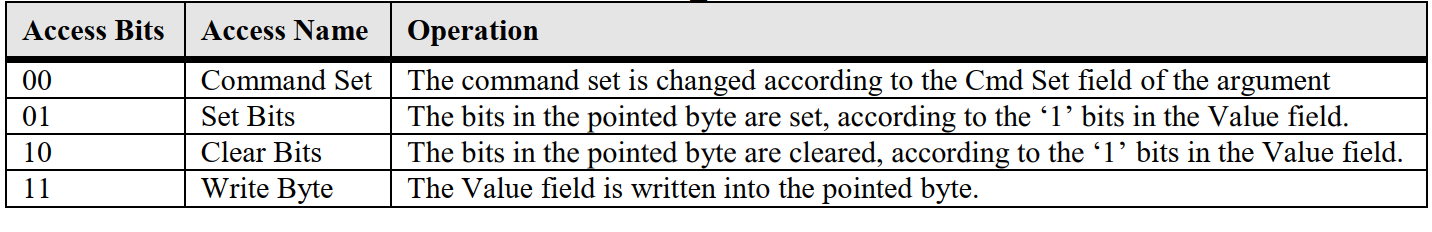Linux MMC子系统 - 5.eMMC 5.1工作模式-引导模式
<section id="nice" data-tool="mdnice编辑器" data-website="https://www.mdnice.com" style="font-size: 16px; color: black; padding: 0 10px; line-height: 1.6; word-spacing: 0px; letter-spacing: 0px; word-break: break-word; word-wrap: break-word; text-align: left; font-family: Optima-Regular, Optima, PingFangSC-light, PingFangTC-light, 'PingFang SC', Cambria, Cochin, Georgia, Times, 'Times New Roman', serif;"><h1 data-tool="mdnice编辑器" style="margin-top: 30px; margin-bottom: 15px; padding: 0px; font-weight: bold; color: black; font-size: 24px;"><span class="prefix" style="display: none;"></span><span class="content">综述</span><span class="suffix"></span></h1><p data-tool="mdnice编辑器" style="font-size: 16px; padding-top: 8px; padding-bottom: 8px; margin: 0; line-height: 26px; color: black;">Host和eMMC设备之间的所有通信都由Host控制。总线上的所有通信都是以Host发送一个Command给eMMC开始的,eMMC对于收到的不同Command会做出不同的response,当然了eMMC对于收到的部分Command可以不做response。</p><p data-tool="mdnice编辑器" style="font-size: 16px; padding-top: 8px; padding-bottom: 8px; margin: 0; line-height: 26px; color: black;">eMMC总线协议定义了5种操作工作模式,包括:引导模式(Boot mode),设备识别模式(Device identification mode),数据传输模式(Data transfer mode),中断模式(Interrupt mode),非活动模式(Inactive mode)。各个模式的描述如下:</p><ul data-tool="mdnice编辑器" style="list-style-type: disc;" class=" list-paddingleft-2"><li><section style="margin-top: 5px; margin-bottom: 5px; line-height: 26px; text-align: left; color: rgb(1,1,1); font-weight: 500;">引导模式(Boot mode):当eMMC设备在上电后或者eMMC设备接收到命令参数为0xF0F0F0F0的CMD0命令或者eMMC设备检测到复位信号时,eMMC设备将处于引导模式(Boot mode)。在引导模式(Boot mode)下,eMMC设备会将boot data发送给Host,boot data的内容通常情况下是系统的引导程序。</section></li><li><section style="margin-top: 5px; margin-bottom: 5px; line-height: 26px; text-align: left; color: rgb(1,1,1); font-weight: 500;">设备识别模式(Device identification mode):在boot mode工作模式完成或者eMMC设备不支持boot mode工作模式时,eMMC设备将处于设备识别模式(Device identification mode)。在设备识别模式下,Host会对eMMC设备做一些初始化的工作,比如设置eMMC设备的工作电压,配置eMMC设备的寻址模式,给eMMC设备分配RCA地址等。eMMC设备将一直处于设备识别模式,直到eMMC设备收到SET_RELATIVE_ADDR(CMD3)命令。</section></li><li><section style="margin-top: 5px; margin-bottom: 5px; line-height: 26px; text-align: left; color: rgb(1,1,1); font-weight: 500;">数据传输模式(Data transfer mode):一旦eMMC设备的RCA地址被分配之后,eMMC设备就会进入数据传输模式(Data transfer mode),也就是说设备识别模式(Device identification mode)结束之后eMMC设备就直接进入数据传输模式(Data transfer mode)。当Host识别到eMMC总线上的eMMC设备之后,Host也将进入数据传输模式(data transfer mode)。</section></li><li><section style="margin-top: 5px; margin-bottom: 5px; line-height: 26px; text-align: left; color: rgb(1,1,1); font-weight: 500;">中断模式(Interrupt mode):Host和eMMC设备同时进入或者退出中断模式(Interrupt mode)。在中断模式下,不会有数据传输。在中断模式下,唯一允许的消息是来自Host或者eMMC设备的中断服务请求。</section></li><li><section style="margin-top: 5px; margin-bottom: 5px; line-height: 26px; text-align: left; color: rgb(1,1,1); font-weight: 500;">非活动模式(Inactive mode):当eMMC设备在操作电压范围或者访问的模式无效时,eMMC设备将进入非活动模式(Inactive mode)。Host使用GO_INACTIVE_STATE(CMD15)命令也可以让eMMC设备进入非活动模式(Inactive mode)。eMMC设备在上电后将进入到pre-idle状态。</section></li></ul><p data-tool="mdnice编辑器" style="font-size: 16px; padding-top: 8px; padding-bottom: 8px; margin: 0; line-height: 26px; color: black;">下图显示了总线模式,操作模式和设备状态之间的关系。每个eMMC设备状态都与一个总线模式和一个操作模式相关联的。</p><p style="text-align:center"><img src="/uploads/AilsonJack/2023.11.19/104527847558235.png" onclick="preview_image('/uploads/AilsonJack/2023.11.19/104527847558235.png')"/></p><h1 data-tool="mdnice编辑器" style="margin-top: 30px; margin-bottom: 15px; padding: 0px; font-weight: bold; color: black; font-size: 24px;"><span class="content">引导模式(Boot mode)</span><span class="suffix"></span></h1><p data-tool="mdnice编辑器" style="font-size: 16px; padding-top: 8px; padding-bottom: 8px; margin: 0; line-height: 26px; color: black;">在引导模式下,Host可以从eMMC设备读取boot data,在Host发送CMD1之前,通过保持CMD线为低或者发送参数为0xFFFFFFFA的CMD0命令。boot data可以从boot area或者user area读取,这取决于寄存器的设置。</p><p data-tool="mdnice编辑器" style="font-size: 16px; padding-top: 8px; padding-bottom: 8px; margin: 0; line-height: 26px; color: black;">引导模式包含3个状态,分别是pre-idle状态,pre-boot状态和boot状态。</p><h2 data-tool="mdnice编辑器" style="margin-top: 30px; margin-bottom: 15px; padding: 0px; font-weight: bold; color: black; border-bottom: 2px solid rgb(239, 112, 96); font-size: 1.3em;"><span class="prefix" style="display: none;"></span><span class="content" style="display: inline-block; font-weight: bold; background: rgb(239, 112, 96); color: #ffffff; padding: 3px 10px 1px; border-top-right-radius: 3px; border-top-left-radius: 3px; margin-right: 3px;">引导分区(Boot partition)</span><span class="suffix"></span><span style="display: inline-block; vertical-align: bottom; border-bottom: 36px solid #efebe9; border-right: 20px solid transparent;"> </span></h2><p data-tool="mdnice编辑器" style="font-size: 16px; padding-top: 8px; padding-bottom: 8px; margin: 0; line-height: 26px; color: black;">eMMC设备存在两个引导分区。引导分区的最小容量为128KB。引导分区的容量计算如下:</p><blockquote class="multiquote-1" data-tool="mdnice编辑器" style="border: none; display: block; font-size: 0.9em; overflow: auto; overflow-scrolling: touch; border-left: 3px solid rgba(0, 0, 0, 0.4); color: #6a737d; padding-top: 10px; padding-bottom: 10px; padding-left: 20px; padding-right: 10px; margin-bottom: 20px; margin-top: 20px; border-left-color: rgb(239, 112, 96); background: #fff9f9;"><p style="font-size: 16px; padding-top: 8px; padding-bottom: 8px; margin: 0px; color: black; line-height: 26px;">Maximum boot partition size = 128KB x BOOT_SIZE_MULT</p></blockquote><p data-tool="mdnice编辑器" style="font-size: 16px; padding-top: 8px; padding-bottom: 8px; margin: 0; line-height: 26px; color: black;">BOOT_SIZE_MULT是EXT_CSD寄存器的[226]字节的内容。</p><p data-tool="mdnice编辑器" style="font-size: 16px; padding-top: 8px; padding-bottom: 8px; margin: 0; line-height: 26px; color: black;">引导分区和用户区域是分开的,如下图所示:</p><p id="_img_parent_tmp" style="text-align:center"><img src="/uploads/AilsonJack/2023.11.19/104527328654021.png" onclick="preview_image('/uploads/AilsonJack/2023.11.19/104527328654021.png')"/></p><p data-tool="mdnice编辑器" style="font-size: 16px; padding-top: 8px; padding-bottom: 8px; margin: 0; line-height: 26px; color: black;">Host可以通过SWITCH(CMD6)命令设置EXT_CSD寄存器的[179]字节(PARTITION_CONFIG域)来选择引导分区。eMMC设备可以被配置为从用户区域引导,通过设置EXT_CSD寄存器[179]字节的BOOT_PARTITION_ENABLE位域的值为111b。EXT_CSD寄存器[179]字节的内容如下:</p><p id="_img_parent_tmp" style="text-align:center"><img src="/uploads/AilsonJack/2023.11.19/104528517457361.png" onclick="preview_image('/uploads/AilsonJack/2023.11.19/104528517457361.png')"/></p><h2 data-tool="mdnice编辑器" style="margin-top: 30px; margin-bottom: 15px; padding: 0px; font-weight: bold; color: black; border-bottom: 2px solid rgb(239, 112, 96); font-size: 1.3em;"><span class="content" style="display: inline-block; font-weight: bold; background: rgb(239, 112, 96); color: #ffffff; padding: 3px 10px 1px; border-top-right-radius: 3px; border-top-left-radius: 3px; margin-right: 3px;">引导总线宽度和数据访问配置</span><span class="suffix"></span><span style="display: inline-block; vertical-align: bottom; border-bottom: 36px solid #efebe9; border-right: 20px solid transparent;"> </span></h2><p data-tool="mdnice编辑器" style="font-size: 16px; padding-top: 8px; padding-bottom: 8px; margin: 0; line-height: 26px; color: black;">Host可以通过配置EXT_CSD寄存器的[177]字节(BOOT_BUS_CONDITIONS域)来设置引导模式下的速率模式和总线宽度。BOOT_BUS_CONDITIONS域的内容如下:</p><p id="_img_parent_tmp" style="text-align:center"><img src="/uploads/AilsonJack/2023.11.19/104528886131484.png" onclick="preview_image('/uploads/AilsonJack/2023.11.19/104528886131484.png')"/></p><figure data-tool="mdnice编辑器" style="margin: 0; margin-top: 10px; margin-bottom: 10px; display: flex; flex-direction: column; justify-content: center; align-items: center;"><figcaption style="margin-top: 5px; text-align: center; color: #888; font-size: 14px;"><img src="/uploads/AilsonJack/2023.11.19/104529196885531.png" onclick="preview_image('/uploads/AilsonJack/2023.11.19/104529196885531.png')"/></figcaption></figure><p data-tool="mdnice编辑器" style="font-size: 16px; padding-top: 8px; padding-bottom: 8px; margin: 0; line-height: 26px; color: black;">在引导模式下,Host通过对BOOT_BUS_CONDITIONS域的配置,可以设置3种速率模式。在引导模式下,eMMC总线支持的速率模式如下:</p><section class="table-container" data-tool="mdnice编辑器" style="overflow-x: auto;"><table><thead><tr style="border: 0; border-top: 1px solid #ccc; background-color: white;" class="firstRow"><th style="font-size: 16px; border: 1px solid #ccc; padding: 5px 10px; text-align: left; font-weight: bold; background-color: #f0f0f0; min-width: 85px;">Mode Name</th><th style="font-size: 16px; border: 1px solid #ccc; padding: 5px 10px; text-align: left; font-weight: bold; background-color: #f0f0f0; min-width: 85px;">Data Rate</th><th style="font-size: 16px; border: 1px solid #ccc; padding: 5px 10px; text-align: left; font-weight: bold; background-color: #f0f0f0; min-width: 85px;">Bus Width</th><th style="font-size: 16px; border: 1px solid #ccc; padding: 5px 10px; text-align: left; font-weight: bold; background-color: #f0f0f0; min-width: 85px;">Frequency</th><th style="font-size: 16px; border: 1px solid #ccc; padding: 5px 10px; text-align: left; font-weight: bold; background-color: #f0f0f0; min-width: 85px;">Max Data Transfer<br/>(implies x8 bus width)</th></tr></thead><tbody style="border: 0;"><tr style="border: 0; border-top: 1px solid #ccc; background-color: white;"><td style="font-size: 16px; border: 1px solid #ccc; padding: 5px 10px; text-align: left; min-width: 85px;">Backwards<br/>Compatibility with<br/>legacy MMC card</td><td style="font-size: 16px; border: 1px solid #ccc; padding: 5px 10px; text-align: left; min-width: 85px;">Single</td><td style="font-size: 16px; border: 1px solid #ccc; padding: 5px 10px; text-align: left; min-width: 85px;">1, 4, 8</td><td style="font-size: 16px; border: 1px solid #ccc; padding: 5px 10px; text-align: left; min-width: 85px;">0-26 MHz</td><td style="font-size: 16px; border: 1px solid #ccc; padding: 5px 10px; text-align: left; min-width: 85px;">26 MB/s</td></tr><tr style="border: 0; border-top: 1px solid #ccc; background-color: #F8F8F8;"><td style="font-size: 16px; border: 1px solid #ccc; padding: 5px 10px; text-align: left; min-width: 85px;">High Speed SDR</td><td style="font-size: 16px; border: 1px solid #ccc; padding: 5px 10px; text-align: left; min-width: 85px;">Single</td><td style="font-size: 16px; border: 1px solid #ccc; padding: 5px 10px; text-align: left; min-width: 85px;">1, 4, 8</td><td style="font-size: 16px; border: 1px solid #ccc; padding: 5px 10px; text-align: left; min-width: 85px;">0-52 MHz</td><td style="font-size: 16px; border: 1px solid #ccc; padding: 5px 10px; text-align: left; min-width: 85px;">52 MB/s</td></tr><tr style="border: 0; border-top: 1px solid #ccc; background-color: white;"><td style="font-size: 16px; border: 1px solid #ccc; padding: 5px 10px; text-align: left; min-width: 85px;">High Speed DDR</td><td style="font-size: 16px; border: 1px solid #ccc; padding: 5px 10px; text-align: left; min-width: 85px;">Dual</td><td style="font-size: 16px; border: 1px solid #ccc; padding: 5px 10px; text-align: left; min-width: 85px;">4, 8</td><td style="font-size: 16px; border: 1px solid #ccc; padding: 5px 10px; text-align: left; min-width: 85px;">0-52 MHz</td><td style="font-size: 16px; border: 1px solid #ccc; padding: 5px 10px; text-align: left; min-width: 85px;">104 MB/s</td></tr></tbody></table></section><blockquote class="multiquote-1" data-tool="mdnice编辑器" style="border: none; display: block; font-size: 0.9em; overflow: auto; overflow-scrolling: touch; border-left: 3px solid rgba(0, 0, 0, 0.4); color: #6a737d; padding-top: 10px; padding-bottom: 10px; padding-left: 20px; padding-right: 10px; margin-bottom: 20px; margin-top: 20px; border-left-color: rgb(239, 112, 96); background: #fff9f9;"><p style="font-size: 16px; padding-top: 8px; padding-bottom: 8px; margin: 0px; color: black; line-height: 26px;">HS200 and HS400 is not supported during BOOT operation.</p></blockquote><p data-tool="mdnice编辑器" style="font-size: 16px; padding-top: 8px; padding-bottom: 8px; margin: 0; line-height: 26px; color: black;">在引导模式下,Host可以通过对BOOT_BUS_CONDITIONS域的RESET_BOOT_BUS_CONDITIONS位域配置,来选择在退出引导模式后,是复位还是保留当前总线的配置。如果RESET_BOOT_BUS_CONDITIONS的值为0,表示退出引导模式后会复位总线的设置,退出引导模式后总线会被复位为兼容模式(单速率,1bit总线宽度)。如果RESET_BOOT_BUS_CONDITIONS的值为1,表示退出引导模式后会保留引导模式的总线配置。</p><p data-tool="mdnice编辑器" style="font-size: 16px; padding-top: 8px; padding-bottom: 8px; margin: 0; line-height: 26px; color: black;">Host通过配置EXT_CSD寄存器的[177]字节(BOOT_BUS_CONDITIONS域)来设置引导模式的总线配置,Host通过配置EXT_CSD寄存器的[185]字节(HS_TIMING域)和EXT_CSD寄存器的[183]字节(BUS_WIDTH域)来设置其他模式的总线配置。</p><p data-tool="mdnice编辑器" style="font-size: 16px; padding-top: 8px; padding-bottom: 8px; margin: 0; line-height: 26px; color: black;">EXT_CSD寄存器的[177]字节(BOOT_BUS_CONDITIONS域)是非易失性的,掉电之后配置不会丢失。</p><p data-tool="mdnice编辑器" style="font-size: 16px; padding-top: 8px; padding-bottom: 8px; margin: 0; line-height: 26px; color: black;">EXT_CSD寄存器的[185]字节(HS_TIMING域)和EXT_CSD寄存器的[183]字节(BUS_WIDTH域)是易失性的,掉电之后配置会丢失。</p><h2 data-tool="mdnice编辑器" style="margin-top: 30px; margin-bottom: 15px; padding: 0px; font-weight: bold; color: black; border-bottom: 2px solid rgb(239, 112, 96); font-size: 1.3em;"><span class="prefix" style="display: none;"></span><span class="content" style="display: inline-block; font-weight: bold; background: rgb(239, 112, 96); color: #ffffff; padding: 3px 10px 1px; border-top-right-radius: 3px; border-top-left-radius: 3px; margin-right: 3px;">引导操作(Boot operation)</span><span class="suffix"></span><span style="display: inline-block; vertical-align: bottom; border-bottom: 36px solid #efebe9; border-right: 20px solid transparent;"> </span></h2><p data-tool="mdnice编辑器" style="font-size: 16px; padding-top: 8px; padding-bottom: 8px; margin: 0; line-height: 26px; color: black;">在引导模式下,Host有两种方式可以让eMMC设备进入boot state,这两种方式分别定义为Original Boot和Alternative Boot,描述如下:</p><ul data-tool="mdnice编辑器" style="list-style-type: disc;" class=" list-paddingleft-2"><li><section style="margin-top: 5px; margin-bottom: 5px; line-height: 26px; text-align: left; color: rgb(1,1,1); font-weight: 500;"><p style="font-size: 16px; padding-top: 8px; padding-bottom: 8px; margin: 0; line-height: 26px; color: black;">Original Boot:拉低CMD信号并保持至少74个时钟周期。</p></section></li><li><section style="margin-top: 5px; margin-bottom: 5px; line-height: 26px; text-align: left; color: rgb(1,1,1); font-weight: 500;"><p style="font-size: 16px; padding-top: 8px; padding-bottom: 8px; margin: 0; line-height: 26px; color: black;">Alternative Boot:拉高CMD信号并保持至少74个时钟周期后,发送参数为0xFFFFFFFA的CMD0命令。</p></section></li></ul><p data-tool="mdnice编辑器" style="font-size: 16px; padding-top: 8px; padding-bottom: 8px; margin: 0; line-height: 26px; color: black;">Host可以通过SWITCH(CMD6)命令设置EXT_CSD寄存器的[179]字节(PARTITION_CONFIG域)的BOOT_ACK位段来选择是否eMMC设备发送boot acknowledge给Host。eMMC设备发送boot acknowledge以便于Host能够识别到eMMC设备处于引导模式。</p><p data-tool="mdnice编辑器" style="font-size: 16px; padding-top: 8px; padding-bottom: 8px; margin: 0; line-height: 26px; color: black;">EXT_CSD寄存器[179]字节的内容如下:</p><p id="_img_parent_tmp" style="text-align:center"><img src="/uploads/AilsonJack/2023.11.19/104528517457361.png" onclick="preview_image('/uploads/AilsonJack/2023.11.19/104528517457361.png')"/></p><p data-tool="mdnice编辑器" style="font-size: 16px; padding-top: 8px; padding-bottom: 8px; margin: 0; line-height: 26px; color: black;">对于Original Boot,如果EXT_CSD寄存器[179]字节的BOOT_ACK设置为1,eMMC设备要在Host触发eMMC设备进入引导模式的50ms内,在DAT[0]数据线上发送"010"格式的boot acknowledge给Host。Original Boot的时序图如下所示:</p><p id="_img_parent_tmp" style="text-align:center"><img src="/uploads/AilsonJack/2023.11.19/104529271865070.png" onclick="preview_image('/uploads/AilsonJack/2023.11.19/104529271865070.png')"/></p><p data-tool="mdnice编辑器" style="font-size: 16px; padding-top: 8px; padding-bottom: 8px; margin: 0; line-height: 26px; color: black;">在引导模式下,拉低CMD信号并保持至少74个时钟周期,eMMC设备会进入boot state。在Host将CMD信号线变为高电平并准备发送下一个命令之前,至少需要56个时钟(8 clocks + 48 clocks)周期间隔。</p><p data-tool="mdnice编辑器" style="font-size: 16px; padding-top: 8px; padding-bottom: 8px; margin: 0; line-height: 26px; color: black;">对于Alternative Boot,如果EXT_CSD寄存器[179]字节的BOOT_ACK设置为1,eMMC设备要在接收到参数为0xFFFFFFFA的CMD0命令的50ms内,在DAT[0]数据线上发送"010"格式的boot acknowledge给Host。Alternative Boot的时序图如下所示:</p><p id="_img_parent_tmp" style="text-align:center"><img src="/uploads/AilsonJack/2023.11.19/104529062359409.png" onclick="preview_image('/uploads/AilsonJack/2023.11.19/104529062359409.png')"/></p><p data-tool="mdnice编辑器" style="font-size: 16px; padding-top: 8px; padding-bottom: 8px; margin: 0; line-height: 26px; color: black;">对于Original Boot或者Alternative Boot,在eMMC设备发送boot acknowledge给Host之后,eMMC设备就会发送boot data给Host。</p><p data-tool="mdnice编辑器" style="font-size: 16px; padding-top: 8px; padding-bottom: 8px; margin: 0; line-height: 26px; color: black;">引导模式下的状态图如下图所示:</p><p id="_img_parent_tmp" style="text-align:center"><img src="/uploads/AilsonJack/2023.11.19/104531299512812.png" onclick="preview_image('/uploads/AilsonJack/2023.11.19/104531299512812.png')"/></p><p data-tool="mdnice编辑器" style="font-size: 16px; padding-top: 8px; padding-bottom: 8px; margin: 0; line-height: 26px; color: black;">从引导模式下的状态图可知:</p><p data-tool="mdnice编辑器" style="font-size: 16px; padding-top: 8px; padding-bottom: 8px; margin: 0; line-height: 26px; color: black;">1、在eMMC设备传输boot data给Host的过程中,Host可以打断数据的传输,提前结束boot state,具体方法如下:</p><ul data-tool="mdnice编辑器" style="list-style-type: disc;" class=" list-paddingleft-2"><li><section style="margin-top: 5px; margin-bottom: 5px; line-height: 26px; text-align: left; color: rgb(1,1,1); font-weight: 500;"><p style="font-size: 16px; padding-top: 8px; padding-bottom: 8px; margin: 0; line-height: 26px; color: black;">Original Boot:boot data传输过程中,Host拉高CMD信号;</p></section></li><li><section style="margin-top: 5px; margin-bottom: 5px; line-height: 26px; text-align: left; color: rgb(1,1,1); font-weight: 500;"><p style="font-size: 16px; padding-top: 8px; padding-bottom: 8px; margin: 0; line-height: 26px; color: black;">Alternative Boot:boot data传输过程中,Host发送参数为0x00000000的CMD0命令;</p></section></li></ul><p data-tool="mdnice编辑器" style="font-size: 16px; padding-top: 8px; padding-bottom: 8px; margin: 0; line-height: 26px; color: black;">2、在eMMC设备上电之后,会进入pre-idle状态:</p><ul data-tool="mdnice编辑器" style="list-style-type: disc;" class=" list-paddingleft-2"><li><section style="margin-top: 5px; margin-bottom: 5px; line-height: 26px; text-align: left; color: rgb(1,1,1); font-weight: 500;">当EXT_CSD寄存器的[179]字节(PARTITION_CONFIG域)的BOOT_PARTITION_ENABLE位段的值为0,表示eMMC设备不使能引导功能,此时eMMC设备会直接从引导模式的pre-idle状态进入到设备识别模式的idle状态。</section></li><li><section style="margin-top: 5px; margin-bottom: 5px; line-height: 26px; text-align: left; color: rgb(1,1,1); font-weight: 500;">当EXT_CSD寄存器的[179]字节(PARTITION_CONFIG域)的BOOT_PARTITION_ENABLE位段的值选择了引导分区,表示eMMC设备使能引导功能,eMMC设备会从引导模式的pre-idle状态进入到引导模式的pre-boot状态。</section></li></ul></section>
你可能也喜欢:
暂无评论,要不要来个沙发
发表评论
![]()
![]()
![]()
![]()
![]()
![]()
![]()
![]()
![]()
![]()
![]()
![]()
![]()
![]()
![]()
![]()
![]()
![]()
![]()
![]()
![]()
![]()
JLink V9掉固件修复(灯不亮) 3Zephyr笔记2 - 在STM32F429上运行HelloWorld 2计算NandFlash要传入的行地址和列地址 1Linux MMC子系统 - 6.eMMC 5.1工作模式-设备识别模式 0Linux MMC子系统 - 5.eMMC 5.1工作模式-引导模式 0Linux MMC子系统 - 4.eMMC 5.1常用命令说明(2) 0
标签云
Linux嵌入式实用技巧ARM内核学习问题集合CC++编程语言阅读笔记汇编Linux内核完全注释Windows驱动开发计算机基础ARM11ARMv7-ASTM32IDESublimeLinux内核学习eMMCMMC子系统Ubuntu操作系统OfficeVMWareAPUEgccRTOS中断漫游世界随笔感悟开发工具软件应用编程VsCodearmccarmclang编译器ZephyrSPIJLink网卡驱动安装各种芯片库函数NFSμCOS内核sambaFlashUnix命令与脚本输入法Linux内核设计与实现gitRIFFWAVJATGFTPar8161安装centos有线上网μCGUI字库工程建立右键菜单网络文件系统Firefox百度NTFS文件系统CodeBlocksCentOS数据结构算法PhotoShop51KeilQTUltraEditscanfglibc宏定义UIDGID优先级娱乐天地SourceInsight磁盘扇区总线I2CPDFBComparePythonI2SFPUMakefileSWDCPUARP软件推荐FileZilla