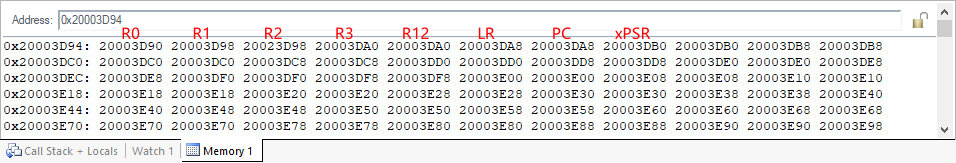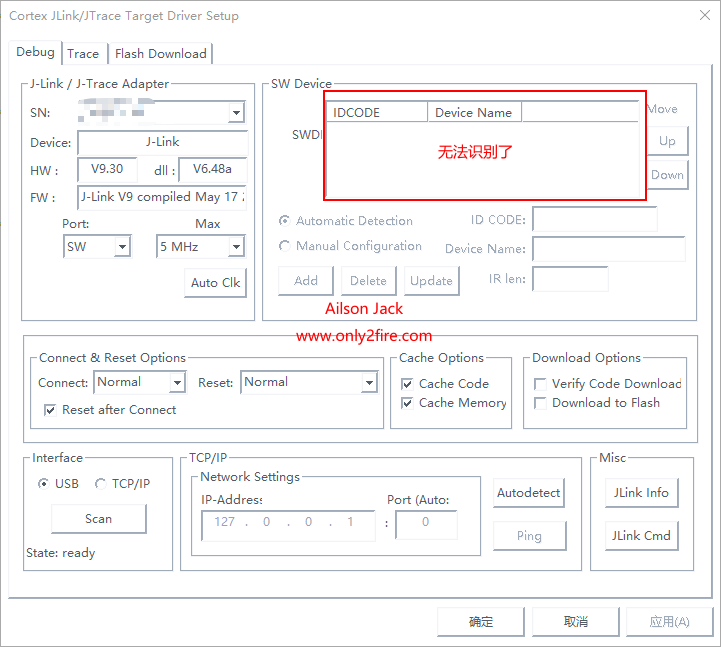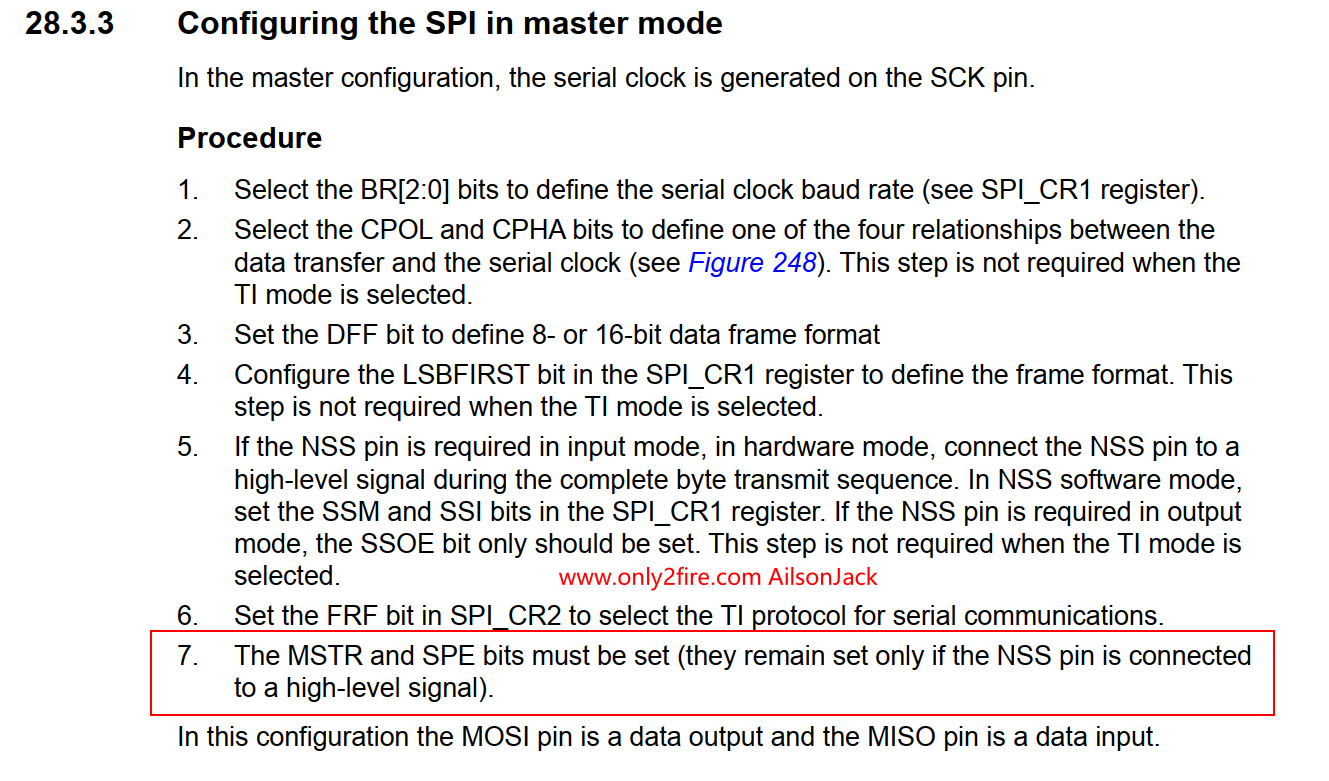Makefile学习与使用-一篇文章带你了解
<p class="artical_littlestyle1">1.Makefile简介</p><p style="text-indent: 2em;">Makefile是和make工具一起配合使用的,用于组织管理项目源代码的编译和链接。<br/></p><p style="text-indent: 2em;">make工具用于找出修改过的文件,根据依赖关系,找出受影响的相关文件,最后按照规则单独编译这些文件。<br/></p><p style="text-indent: 2em;">Makefile文件则记录依赖关系和编译规则。<br/></p><p style="text-indent: 2em;">Makefile的本质:无论多么复杂的语法,都是为了更好地解决项目文件之间的依赖关系。<br/></p><p class="artical_littlestyle2">2.Makefile规则介绍</p><p style="text-indent: 2em;">Makefile的一个规则由目标、依赖、命令组成,其语法结构如下所示:<br/></p><p style="text-indent: 0em;">目标:依赖的文件或者是其他目标<br/><tab>命令1<br/><tab>命令2<br/><tab>...<br/></p><p style="text-indent: 2em;">一个规则可以有多个命令行,每一条命令占一行。注意:每一个命令行必须以[Tab]字符开始,[Tab]字符告诉 make 此行是一个命令行。make 按照命令完成相应的动作。这也是书写 Makefile 中容易产生,而且比较隐蔽的错误。</p><p class="artical_littlestyle3">3.Makefile伪目标</p><p style="text-indent: 2em;">伪目标不代表一个真正的文件名,在执行 make 时可以指定这个目标来执行其所在规则定义的命令,有时也可以将一个伪目标称为标签。<br/></p><p style="text-indent: 2em;">使用伪目标有两点原因:</p><p style="text-indent: 2em;">(1).避免在我们的 Makefile 中定义的只执行命令的目标(此目标的目的是为了执行一系列命令,而不需要创建这个目标)和工作目录下的实际文件出现名字冲突。</p><p style="text-indent: 2em;">(2).提高执行 make 时的效率,特别是对于一个大型的工程来说,编译的效率也许你同样关心。<br/></p><p style="text-indent: 2em;"><strong>将一个目标声明为伪目标的方法是将它作为特殊目标".PHONY"的依赖。在书写伪目标规则时,首先需要声明目标是一个伪目标,之后才是伪目标的规则定义。</strong>目标"clean"的书写格式应该如下:<br/></p><pre class="brush:plain;toolbar:false PrismJs">.PHONY: clean
clean:
rm *.o temp</pre><p class="artical_littlestyle4">4.Makefile的变量</p><p style="text-indent: 2em;">在 Makefile 中,变量是一个名字(像是 C 语言中的宏),代表一个文本字符串。在 Makefile 的目标、依赖、命令中引用变量的地方,变量会被它的值所取代。<br/></p><p style="text-indent: 2em;">变量名是不包括":"、"#"、"="、前置空白和尾空白的任何字符串。变量名最好使用字母、数字和下划线进行定义,对于其他的特殊符号不建议使用到变量名的定义中。<br/></p><p style="text-indent: 2em;">变量名是大小写敏感的。变量"foo"、"Foo"和"FOO"指的是三个不同的变量。<br/></p><p style="text-indent: 2em;">变量的引用方式是:"$(VARIABLE_NAME)"或者"${VARIABLE_NAME}"来引用一个变量的定义。<br/></p><p style="text-indent: 2em;">Makefile的变量包含系统环境变量,自定义变量和自动化变量。<br/></p><p style="text-indent: 0em;"><strong>4.1.系统环境变量</strong><br/></p><p style="text-indent: 2em;">使用系统环境变量需要注意以下几点:<br/></p><p style="text-indent: 2em;">(1).在 Makefile 中对一个变量的定义或者以 make 命令行形式对一个变量的定义,都将覆盖同名的系统环境变量(注意:它并不改变系统环境变量定义,被修改的环境变量只在 make 执行过程有效)。而 make 使用"-e"参数时,Makefile 和命令行定义的变量不会覆盖同名的环境变量,make 将使用系统环境变量中这些变量的定义值。<br/></p><p style="text-indent: 2em;">(2).make的递归调用中,所有的系统环境变量会被传递给下一级make。默认情况下,只有系统环境变量和通过命令行方式定义的变量才会被传递给子make进程。在Makefile中定义的普通变量需要传递给子make时需要使用"export"指示符来对它声明。</p><p><strong>4.2.自定义变量</strong><br/></p><p style="text-indent: 2em;">在Makefile中自定义变量比较简单,下面简单的区分下各个符号的含义:<br/></p><p style="text-indent: 2em;">(1).延迟赋值:"=";<br/></p><p style="text-indent: 2em;">使用"="号定义变量时,如果定义的变量存在对其他变量的引用,那么定义的变量并不会立即展开对其他变量的引用,而是在真正使用到该变量时才进行展开。例如下述例子中,只有在echo "$(B)"时才会去展开$(A),虽然在定义变量B之前A的值为123,但是在执行echo "$(B)"时,A的最终值为456,因此会输出456。<br/></p><p style="text-indent: 2em;">(2).立即赋值:":=";<br/></p><p style="text-indent: 2em;">立即赋值是相对于延迟赋值的,使用":="号定义变量时,如果定义的变量存在对其他变量的引用,那么定义的变量会立即展开对其他变量的引用。可以结合下面的例子进行理解。<br/></p><p style="text-indent: 2em;">(3).为空赋值(条件赋值):"?=";<br/></p><p style="text-indent: 2em;">使用"?="号定义变量时,只有定义的变量在之前没有赋值的情况下才会对这个变量进行赋值。可以结合下面的例子进行理解。<br/></p><p style="text-indent: 2em;">(4).追加赋值:"+=";<br/></p><p style="text-indent: 2em;">使用"+="符号,可以对变量的值进行追加。可以结合下面的例子进行理解。<br/>例子:</p><pre class="brush:plain;toolbar:false PrismJs"># 延迟赋值
A=123
B=$(A)
A=456
# 立即赋值
C=123
D:=$(C)
C=456
# 空赋值
E?=123
E?=456
# 追加赋值
F?=123
F+=456
.PHONY:all
all:
echo "$(B)" #结果:456
echo "$(D)" #结果:123
echo "$(E)" #结果:123
echo "$(F)" #结果:123 456</pre><p><strong>4.3.自动化变量</strong><br/></p><p style="text-indent: 2em;">Makefile中常用的自动化变量如下描述:<br/>$<:第一个依赖文件;<br/>$^:全部的依赖文件;<br/>$@:目标;</p><p class="artical_littlestyle1">5.Makefile条件分支</p><p style="text-indent: 2em;">条件分支语法如下:<br/></p><pre class="brush:plain;toolbar:false PrismJs">ifeq (var1,var2)
...
else
...
endif</pre><pre class="brush:plain;toolbar:false PrismJs">ifneq (var1,var2)
...
else
...
endif</pre><p style="text-indent: 2em;"><span style="color: rgb(51, 51, 51); font-family: "Open Sans", "Clear Sans", "Helvetica Neue", Helvetica, Arial, sans-serif; font-size: 16px; font-style: normal; font-variant-ligatures: normal; font-variant-caps: normal; font-weight: 400; letter-spacing: normal; orphans: 4; text-align: start; text-indent: 0px; text-transform: none; white-space: pre-wrap; widows: 2; word-spacing: 0px; -webkit-text-stroke-width: 0px; background-color: rgb(255, 255, 255); text-decoration-style: initial; text-decoration-color: initial; display: inline !important; float: none;">例子:</span></p><pre class="brush:plain;toolbar:false PrismJs">ARCH ?= x86
ifeq ($(ARCH), x86)
CC=gcc
else
CC=arm-linux-gnueabihf-gcc
endif</pre><p class="artical_littlestyle2">6.Makefile的常用函数</p><p style="text-indent: 2em;">Makefile还是提供了比较多的函数供我们使用,这里介绍下常用的几个函数。<br/><strong>6.1.patsubst</strong><br/><strong>$(patsubst PATTERN,REPLACEMENT,TEXT)</strong><br/></p><p style="text-indent: 2em;">函数名称:模式替换函数 - patsubst。<br/></p><p style="text-indent: 2em;">函数功能:搜索"TEXT"中以空格分开的单词,将符合模式"PATTERN"替换为"REPLACEMENT"。参数"PATTERN"中可以使用模式通配符"%"来代表一个单词中的若干字符。如果参数"REPLACEMENT"中也包含一个"%",那么"REPLACEMENT"中的"%"将是"PATTERN"中的那个"%"所代表的字符串。在"PATTERN"和"REPLACEMENT"中,只有第一个"%"被作为模式字符来处理,之后出现的不再作模式字符(作为一个字符)。在参数中如果需要将第一个出现的"%"作为字符本身而不作为模式字符时,可使用反斜杠"\"进行转义处理。<br/></p><p style="text-indent: 2em;">返回值:替换后的新字符串。 函数说明:参数"TEXT"单词之间的多个空格在处理时被合并为一个空格,并忽略前导和结尾空格。<br/></p><p style="text-indent: 2em;">如果感觉上述的文字说明有点不太好理解,那么看看下面的示例吧,之后再结合示例看上面的文字说明应该就比较好理解了,示例如下:</p><pre class="brush:plain;toolbar:false PrismJs">.PHONY:all
all:
echo "$(patsubst %.c,%.o,x.c.c bar.c)" #结果:x.c.o bar.o</pre><p style="text-indent: 2em;"><span style="color: rgb(51, 51, 51); font-family: "Open Sans", "Clear Sans", "Helvetica Neue", Helvetica, Arial, sans-serif; font-size: 16px; font-style: normal; font-variant-ligatures: normal; font-variant-caps: normal; font-weight: 400; letter-spacing: normal; orphans: 4; text-align: start; text-indent: 0px; text-transform: none; white-space: pre-wrap; widows: 2; word-spacing: 0px; -webkit-text-stroke-width: 0px; background-color: rgb(255, 255, 255); text-decoration-style: initial; text-decoration-color: initial; display: inline !important; float: none;">上述示例的运行结果:把字串"x.c.c bar.c"中以.c 结尾的单词替换成以.o 结尾的字符。函数的返回结果是"x.c.o bar.o"。</span></p><p style="text-indent: 0em;"><strong>6.2.notdir<br/>$(notdir NAMES…)</strong><br/></p><p style="text-indent: 2em;">函数名称:取文件名函数 - notdir。</p><p style="text-indent: 2em;">函数功能:从文件名序列"NAMES…"中取出非目录部分。目录部分是指最后一个斜线("/")(包括斜线)之前的部分。删除所有文件名中的目录部分,只保留非目录部分。</p><p style="text-indent: 2em;">返回值:文件名序列"NAMES…"中每一个文件的非目录部分。</p><p style="text-indent: 2em;">函数说明:如果"NAMES…"中存在不包含斜线的文件名,则不改变这个文件名。以反斜线结尾的文件名,是用空串代替,因此当"NAMES…"中存在多个这样的文件名时,返回结果中分割各个文件名的空格数目将不确定!这是此函数的一个缺陷。<br/>示例:</p><pre class="brush:plain;toolbar:false PrismJs">.PHONY:all
all:
echo "$(notdir src/foo.c hacks)" #结果:foo.c hacks</pre><p style="text-indent: 0em;"><strong>6.3.wildcard<br/>$(wildcard PATTERN)</strong><br/></p><p style="text-indent: 2em;">函数名称:获取匹配模式文件名函数 - wildcard。</p><p style="text-indent: 2em;">函数功能:列出当前目录下所有符合模式"PATTERN"格式的文件名。</p><p style="text-indent: 2em;">返回值:空格分割的、存在当前目录下的所有符合模式"PATTERN"的文件名。</p><p style="text-indent: 2em;">函数说明:"PATTERN"使用shell可识别的通配符,包括"?"(单字符)、"*"(多字符)等。<br/>示例:</p><pre class="brush:plain;toolbar:false PrismJs">.PHONY:all
all:
echo "$(wildcard *.c)" #结果:当前目录下所有.c 源文件列表</pre><p style="text-indent: 0em;"><strong>6.4.foreach<br/>$(foreach VAR,LIST,TEXT)</strong><br/></p><p style="text-indent: 2em;">函数"foreach"不同于其它函数。它是一个循环函数。类似于 Linux shell 中的for 语句。<br/></p><p style="text-indent: 2em;">函数名称:循环函数 - foreach。<br/></p><p style="text-indent: 2em;">函数功能:这个函数的工作过程是这样的:如果需要(存在变量或者函数的引用),首先展开变量"VAR"和"LIST"的引用;而表达式"TEXT"中的变量引用不展开。执行时把"LIST"中使用空格分割的单词依次取出赋值给变量"VAR",然后执行"TEXT"表达式。重复直到"LIST"的最后一个单词(为空时结束)。"TEXT"中的变量或者函数引用在执行时才被展开,因此如果在"TEXT"中存在对"VAR"的引用,那么"VAR"的值在每一次展开式将会到的不同的值。<br/></p><p style="text-indent: 2em;">返回值:空格分割的多次表达式"TEXT"的计算的结果。<br/></p><p style="text-indent: 2em;">备注:函数中参数"VAR"是一个局部的临时变量,它只在"foreach"函数的上下文中有效,它的定义不会影响其它部分定义的同名"VAR"变量的值。<br/>示例:</p><pre class="brush:plain;toolbar:false PrismJs">.PHONY:all
dirs := a b c d
files := $(foreach dir,$(dirs),$(wildcard $(dir)/*))
all:
echo "$(files)" #结果:files是a b c d 4 个目录下所有文件组成的文件列表.</pre><p style="text-indent: 2em;"><span class="md-plain md-expand" style="box-sizing: border-box; color: rgb(51, 51, 51); font-family: "Open Sans", "Clear Sans", "Helvetica Neue", Helvetica, Arial, sans-serif; font-size: 16px; font-style: normal; font-variant-ligatures: normal; font-variant-caps: normal; font-weight: 400; letter-spacing: normal; orphans: 4; text-align: start; text-indent: 0px; text-transform: none; white-space: pre-wrap; widows: 2; word-spacing: 0px; -webkit-text-stroke-width: 0px; background-color: rgb(255, 255, 255); text-decoration-style: initial; text-decoration-color: initial;">示例分析:例子中,"TEXT"的表达式为"$(wildcard $(dir)/</span><span style="box-sizing: border-box; color: rgb(51, 51, 51); font-family: "Open Sans", "Clear Sans", "Helvetica Neue", Helvetica, Arial, sans-serif; font-size: 16px; font-style: normal; font-variant-ligatures: normal; font-variant-caps: normal; font-weight: 400; letter-spacing: normal; orphans: 4; text-align: start; text-indent: 0px; text-transform: none; white-space: pre-wrap; widows: 2; word-spacing: 0px; -webkit-text-stroke-width: 0px; background-color: rgb(255, 255, 255); text-decoration-style: initial; text-decoration-color: initial;">*</span><span class="md-plain" style="box-sizing: border-box; color: rgb(51, 51, 51); font-family: "Open Sans", "Clear Sans", "Helvetica Neue", Helvetica, Arial, sans-serif; font-size: 16px; font-style: normal; font-variant-ligatures: normal; font-variant-caps: normal; font-weight: 400; letter-spacing: normal; orphans: 4; text-align: start; text-indent: 0px; text-transform: none; white-space: pre-wrap; widows: 2; word-spacing: 0px; -webkit-text-stroke-width: 0px; background-color: rgb(255, 255, 255); text-decoration-style: initial; text-decoration-color: initial;">)"。表达式第一次执行时将展开为"$(wildcard a/</span><span style="box-sizing: border-box; color: rgb(51, 51, 51); font-family: "Open Sans", "Clear Sans", "Helvetica Neue", Helvetica, Arial, sans-serif; font-size: 16px; font-style: normal; font-variant-ligatures: normal; font-variant-caps: normal; font-weight: 400; letter-spacing: normal; orphans: 4; text-align: start; text-indent: 0px; text-transform: none; white-space: pre-wrap; widows: 2; word-spacing: 0px; -webkit-text-stroke-width: 0px; background-color: rgb(255, 255, 255); text-decoration-style: initial; text-decoration-color: initial;">*</span><span class="md-plain" style="box-sizing: border-box; color: rgb(51, 51, 51); font-family: "Open Sans", "Clear Sans", "Helvetica Neue", Helvetica, Arial, sans-serif; font-size: 16px; font-style: normal; font-variant-ligatures: normal; font-variant-caps: normal; font-weight: 400; letter-spacing: normal; orphans: 4; text-align: start; text-indent: 0px; text-transform: none; white-space: pre-wrap; widows: 2; word-spacing: 0px; -webkit-text-stroke-width: 0px; background-color: rgb(255, 255, 255); text-decoration-style: initial; text-decoration-color: initial;">)";第二次执行时将展开为"$(wildcard b/</span><span style="box-sizing: border-box; color: rgb(51, 51, 51); font-family: "Open Sans", "Clear Sans", "Helvetica Neue", Helvetica, Arial, sans-serif; font-size: 16px; font-style: normal; font-variant-ligatures: normal; font-variant-caps: normal; font-weight: 400; letter-spacing: normal; orphans: 4; text-align: start; text-indent: 0px; text-transform: none; white-space: pre-wrap; widows: 2; word-spacing: 0px; -webkit-text-stroke-width: 0px; background-color: rgb(255, 255, 255); text-decoration-style: initial; text-decoration-color: initial;">*</span><span class="md-plain md-expand" style="box-sizing: border-box; color: rgb(51, 51, 51); font-family: "Open Sans", "Clear Sans", "Helvetica Neue", Helvetica, Arial, sans-serif; font-size: 16px; font-style: normal; font-variant-ligatures: normal; font-variant-caps: normal; font-weight: 400; letter-spacing: normal; orphans: 4; text-align: start; text-indent: 0px; text-transform: none; white-space: pre-wrap; widows: 2; word-spacing: 0px; -webkit-text-stroke-width: 0px; background-color: rgb(255, 255, 255); text-decoration-style: initial; text-decoration-color: initial;">)";第三次展开为"$(wildcard c/*)"; ...;以此类推。</span></p><p class="artical_littlestyle3">7.其他</p><p style="text-indent: 2em;">默认规则:.o文件默认使用对应的.c文件来进行编译。</p>
你可能也喜欢:
暂无评论,要不要来个沙发
发表评论
![]()
![]()
![]()
![]()
![]()
![]()
![]()
![]()
![]()
![]()
![]()
![]()
![]()
![]()
![]()
![]()
![]()
![]()
![]()
![]()
![]()
![]()
JLink V9掉固件修复(灯不亮) 3Zephyr笔记2 - 在STM32F429上运行HelloWorld 2计算NandFlash要传入的行地址和列地址 1Linux MMC子系统 - 6.eMMC 5.1工作模式-设备识别模式 0Linux MMC子系统 - 5.eMMC 5.1工作模式-引导模式 0Linux MMC子系统 - 4.eMMC 5.1常用命令说明(2) 0
标签云
Linux嵌入式实用技巧ARM内核学习问题集合CC++编程语言阅读笔记汇编Linux内核完全注释Windows驱动开发计算机基础ARM11ARMv7-ASTM32IDESublimeLinux内核学习eMMCMMC子系统Ubuntu操作系统OfficeVMWareAPUEgccRTOS中断漫游世界随笔感悟开发工具软件应用编程VsCodearmccarmclang编译器ZephyrSPIJLink网卡驱动安装各种芯片库函数NFSμCOS内核sambaFlashUnix命令与脚本输入法Linux内核设计与实现gitRIFFWAVJATGFTPar8161安装centos有线上网μCGUI字库工程建立右键菜单网络文件系统Firefox百度NTFS文件系统CodeBlocksCentOS数据结构算法PhotoShop51KeilQTUltraEditscanfglibc宏定义UIDGID优先级娱乐天地SourceInsight磁盘扇区总线I2CPDFBComparePythonI2SFPUMakefileSWDCPUARP软件推荐FileZilla