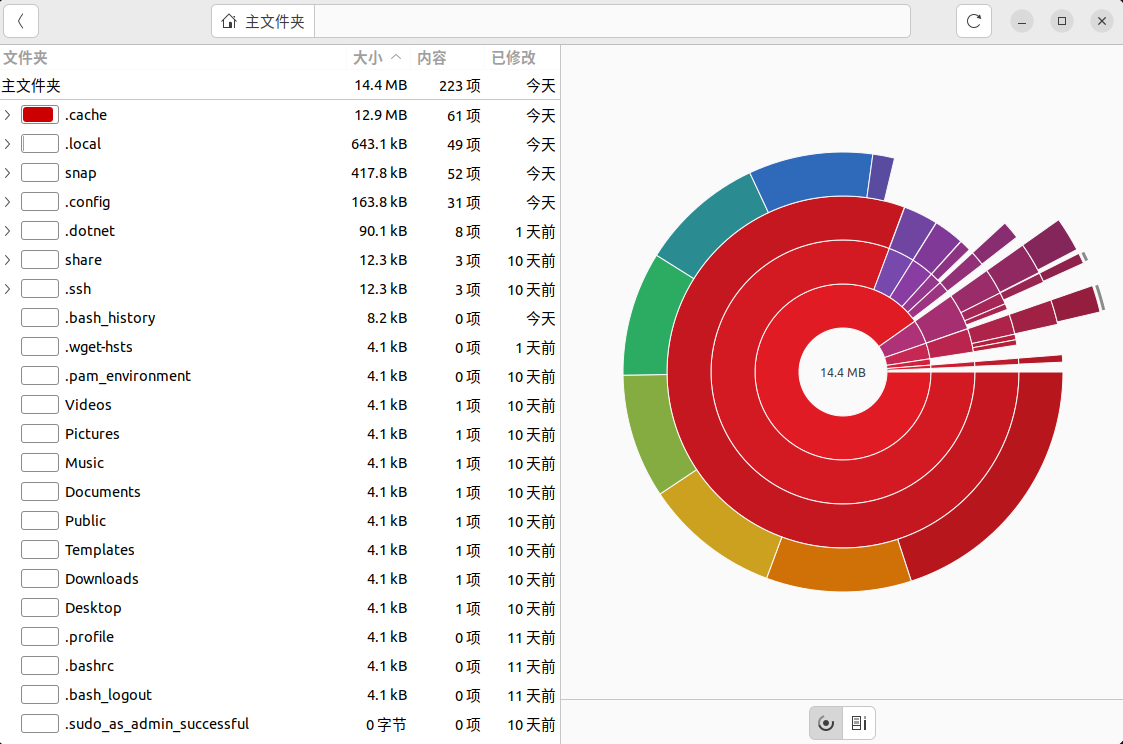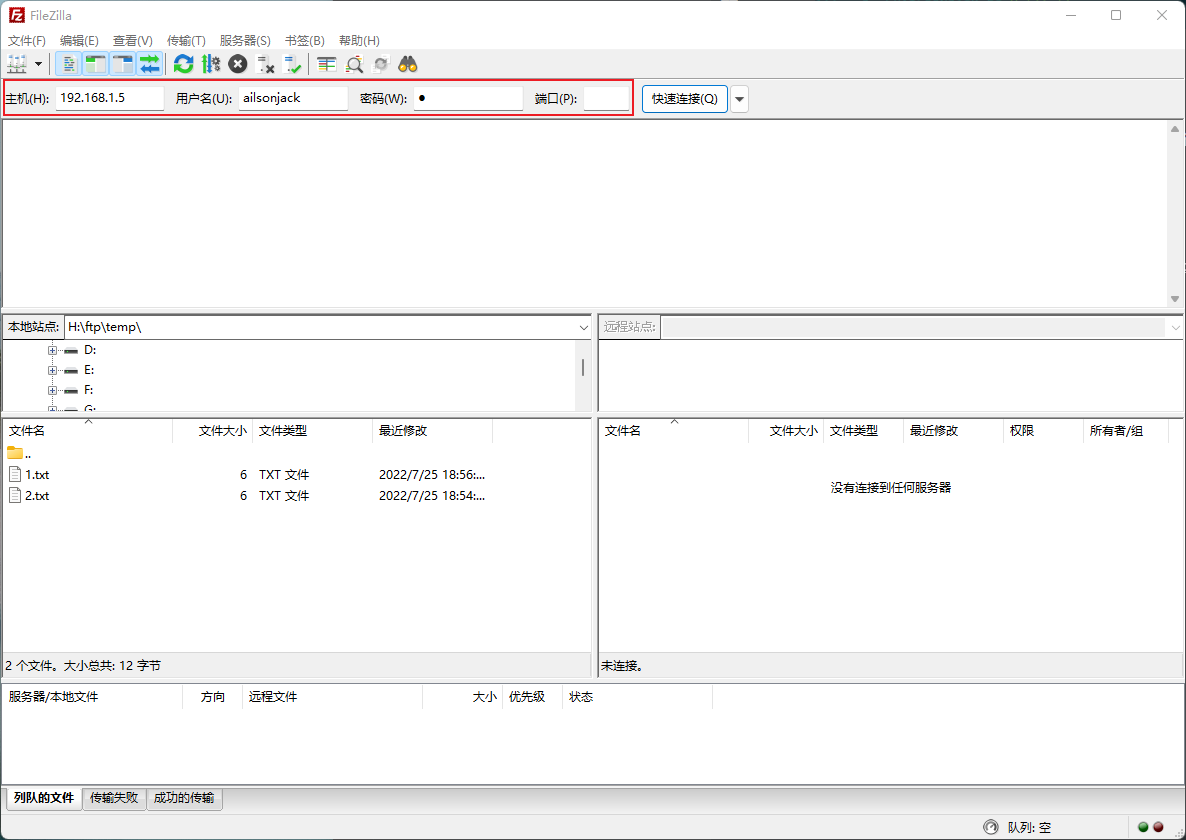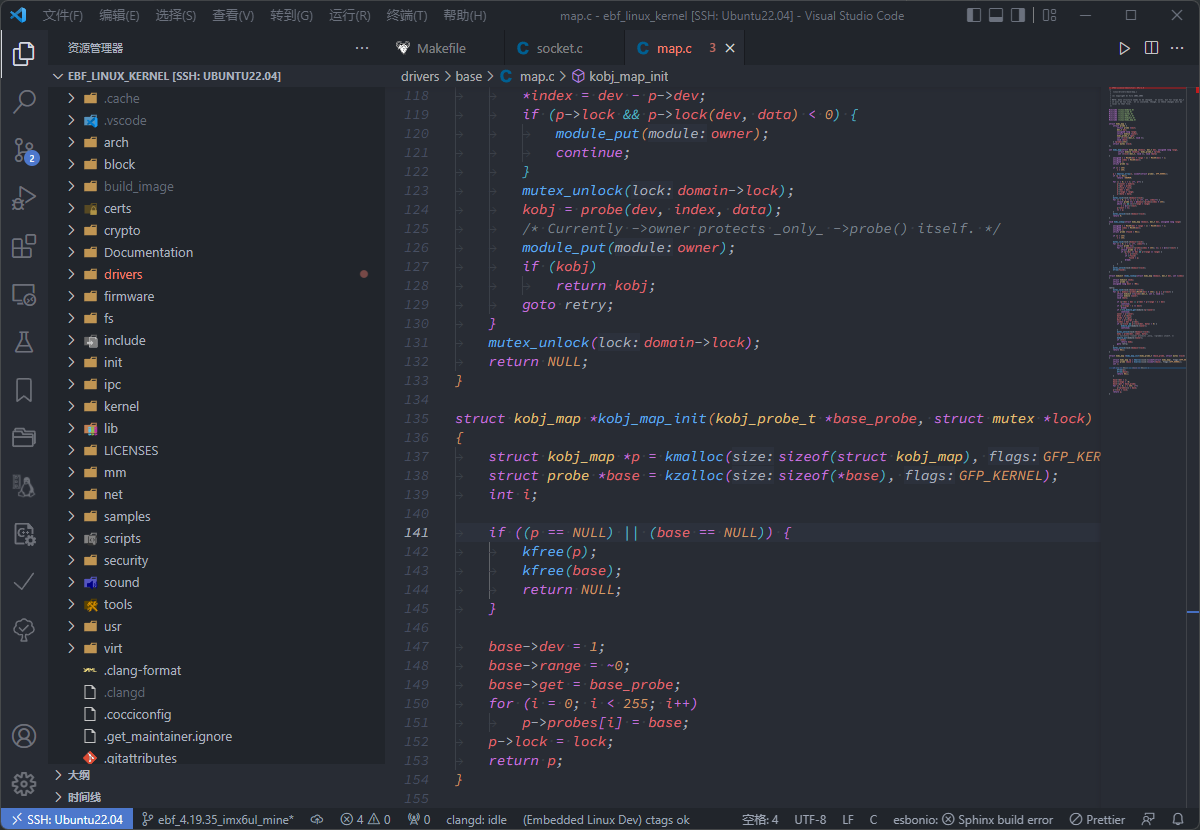Fedora-14源配置
<p>系统:Fedora-14-x86_64<br/>我这里的环境是在虚拟机中安装Fedora-14。<br/>由于Fedora-14比较老了,因此配置源以及其他一些操作就有些不一样,这里简单记录下我的配置,方便以后查找。</p><p class="artical_littlestyle1">使用在线源</p><p style="text-indent: 2em;">由于Fedora-14比较古老了,官方不再维护并且将其源路径更改了,因此源的配置也要进行变化。</p><p style="text-indent: 2em;">首先将 /etc/yum.repos.d/fedora.repo 进行备份(可以重命名为 fedora.repo.bak )。</p><p style="text-indent: 2em;">下面是可用的在线源配置,fedora.repo 文件内容如下:</p><pre class="brush:bash;toolbar:false PrismJs">[fedora]
name=Fedora $releasever - $basearch
failovermethod=priority
baseurl=http://archives.fedoraproject.org/pub/archive/fedora/linux/releases/$releasever/Everything/$basearch/os/
#baseurl=http://archives.fedoraproject.org/pub/archive/fedora/linux/releases/14/Everything/x86_64/os/
#mirrorlist=https://mirrors.fedoraproject.org/metalink?repo=fedora-$releasever&arch=$basearch
enabled=1
metadata_expire=7d
gpgcheck=1
gpgkey=file:///etc/pki/rpm-gpg/RPM-GPG-KEY-fedora-$basearch
[fedora-debuginfo]
name=Fedora $releasever - $basearch - Debug
failovermethod=priority
baseurl=http://archives.fedoraproject.org/pub/archive/fedora/linux/releases/$releasever/Everything/$basearch/debug/
#baseurl=http://archives.fedoraproject.org/pub/archive/fedora/linux/releases/14/Everything/x86_64/debug/
#mirrorlist=https://mirrors.fedoraproject.org/metalink?repo=fedora-debug-$releasever&arch=$basearch
enabled=0
metadata_expire=7d
gpgcheck=1
gpgkey=file:///etc/pki/rpm-gpg/RPM-GPG-KEY-fedora-$basearch
[fedora-source]
name=Fedora $releasever - Source
failovermethod=priority
baseurl=http://archives.fedoraproject.org/pub/archive/fedora/linux/releases/$releasever/Everything/source/SRPMS/
#baseurl=http://archives.fedoraproject.org/pub/archive/fedora/linux/releases/14/Everything/source/SRPMS/
#mirrorlist=https://mirrors.fedoraproject.org/metalink?repo=fedora-source-$releasever&arch=$basearch
enabled=0
metadata_expire=7d
gpgcheck=1
gpgkey=file:///etc/pki/rpm-gpg/RPM-GPG-KEY-fedora-$basearch</pre><p style="text-indent: 2em;">将 /etc/yum.repos.d/fedora.repo 中的文件内容更换为上述内容。</p><p class="artical_littlestyle2">验证在线源是否可用</p><p style="text-indent: 2em;">有可能之后的路径又会更改,在进行更新源操作之前,可以先确认下源的链接是否可用,分别用浏览器打开下面的3个链接,如果都能正常访问,那么说明在线源没有问题。</p><pre class="brush:bash;toolbar:false PrismJs">http://archives.fedoraproject.org/pub/archive/fedora/linux/releases/14/Everything/x86_64/os/
http://archives.fedoraproject.org/pub/archive/fedora/linux/releases/14/Everything/x86_64/debug/
http://archives.fedoraproject.org/pub/archive/fedora/linux/releases/14/Everything/source/SRPMS/</pre><p style="text-indent: 2em;">如果在线源不能使用了,那么也可以考虑将Fedora-14的安装包 Fedora-14-x86_64-DVD.iso 作为本地源,这个配置在下面章节讲述。<br/></p><p class="artical_littlestyle3">使用本地源</p><p style="text-indent: 2em;">在线源可用的情况下,可以跳过该小节。</p><p style="text-indent: 2em;">如果在线源不能使用了,那么我们可以将Fedora-14的安装包 Fedora-14-x86_64-DVD.iso 作为本地源,fedora.repo 文件内容如下:</p><pre class="brush:bash;toolbar:false PrismJs">[InstallMedia]
name=Fedora 14
#mediaid=1287685157.683254
#baseurl=file:///media/
baseurl=file:///media/Fedora%2014%20x86_64%20DVD
enabled=1
metadata_expire=-1
gpgcheck=0
#gpgkey=file:///etc/pki/rpm-gpg/RPM-GPG-KEY-fedora-$basearch</pre><p style="text-indent: 2em;">将 /etc/yum.repos.d/fedora.repo 中的文件内容更换为上述内容。</p><p style="text-indent: 2em;">备注:baseurl中的 %20 这里表示空格。</p><p style="text-indent: 2em;">在线源和本地源选择一种即可,建议当在线源不可用时,就使用本地源。<br/></p><p class="artical_littlestyle4">更新源</p><p style="text-indent: 2em;">在更新了 fedora.repo 文件内容之后,依次执行下述命令完成更新源操作。<br/></p><pre class="brush:bash;toolbar:false PrismJs">yum clean all
yum makecache
yum update</pre><p style="text-indent: 2em;">上述命令执行的过程中没有报错,就表示源更新完成,之后可以使用下述命令查看源列表:</p><pre class="brush:bash;toolbar:false PrismJs">yum repolist</pre><p style="text-indent: 2em;">如果更新源过程中遇到了问题,可以看看下面的章节是否有提到。<br/></p><p class="artical_littlestyle1">更新源遇到的问题</p><p style="text-indent: 0em;"><strong>Cannot retrieve repository metadata</strong><br/></p><p style="text-indent: 2em;">如果更新源的过程中,出现 Error: Cannot retrieve repository metadata (repomd.xml) for repository: updates. Please verify its path and try again 这样的信息,那么将 /etc/yum.repos.d/ 下面 updates 相关的文件进行重命名,我这里将 /etc/yum.repos.d/fedora-updates.repo 重命名为 /etc/yum.repos.d/fedora-updates.repo.bak 。</p><p style="text-indent: 2em;">如果更新源的过程中,出现 Error: Cannot retrieve repository metadata (repomd.xml) for repository: salt-latest. Please verify its path and try again 这样的信息,那么将 /etc/yum.repos.d/ 下面 salt-latest 相关的文件进行重命名 。</p><p style="text-indent: 2em;">经过上述的步骤之后,Fedora-14的源就配置好了,可以试试yum下载文件,应该OK了吧。<br/></p>
你可能也喜欢:
暂无评论,要不要来个沙发
发表评论
![]()
![]()
![]()
![]()
![]()
![]()
![]()
![]()
![]()
![]()
![]()
![]()
![]()
![]()
![]()
![]()
![]()
![]()
![]()
![]()
![]()
![]()
JLink V9掉固件修复(灯不亮) 3Zephyr笔记2 - 在STM32F429上运行HelloWorld 2计算NandFlash要传入的行地址和列地址 1Linux MMC子系统 - 6.eMMC 5.1工作模式-设备识别模式 0Linux MMC子系统 - 5.eMMC 5.1工作模式-引导模式 0Linux MMC子系统 - 4.eMMC 5.1常用命令说明(2) 0
标签云
Linux嵌入式实用技巧ARM内核学习问题集合CC++编程语言阅读笔记汇编Linux内核完全注释Windows驱动开发计算机基础ARM11ARMv7-ASTM32IDESublimeLinux内核学习eMMCMMC子系统Ubuntu操作系统OfficeVMWareAPUEgccRTOS中断漫游世界随笔感悟开发工具软件应用编程VsCodearmccarmclang编译器ZephyrSPIJLink网卡驱动安装各种芯片库函数NFSμCOS内核sambaFlashUnix命令与脚本输入法Linux内核设计与实现gitRIFFWAVJATGFTPar8161安装centos有线上网μCGUI字库工程建立右键菜单网络文件系统Firefox百度NTFS文件系统CodeBlocksCentOS数据结构算法PhotoShop51KeilQTUltraEditscanfglibc宏定义UIDGID优先级娱乐天地SourceInsight磁盘扇区总线I2CPDFBComparePythonI2SFPUMakefileSWDCPUARP软件推荐FileZilla