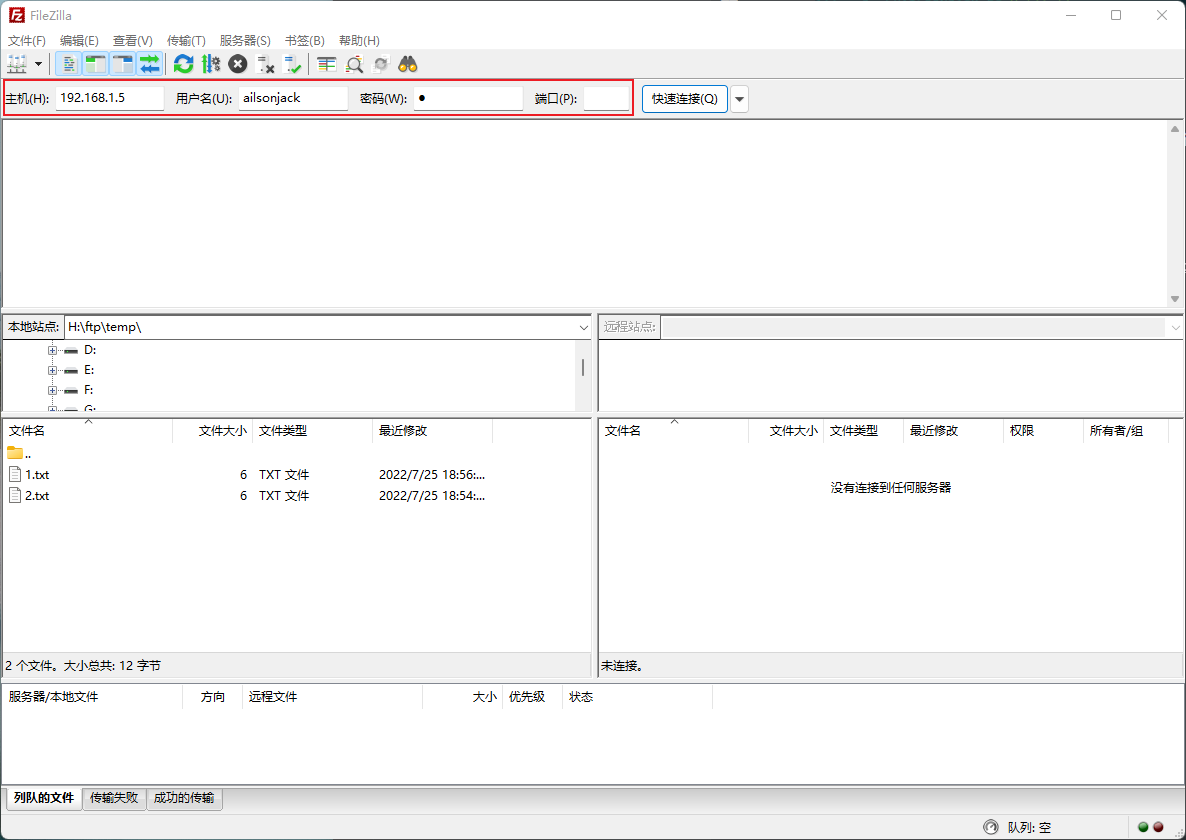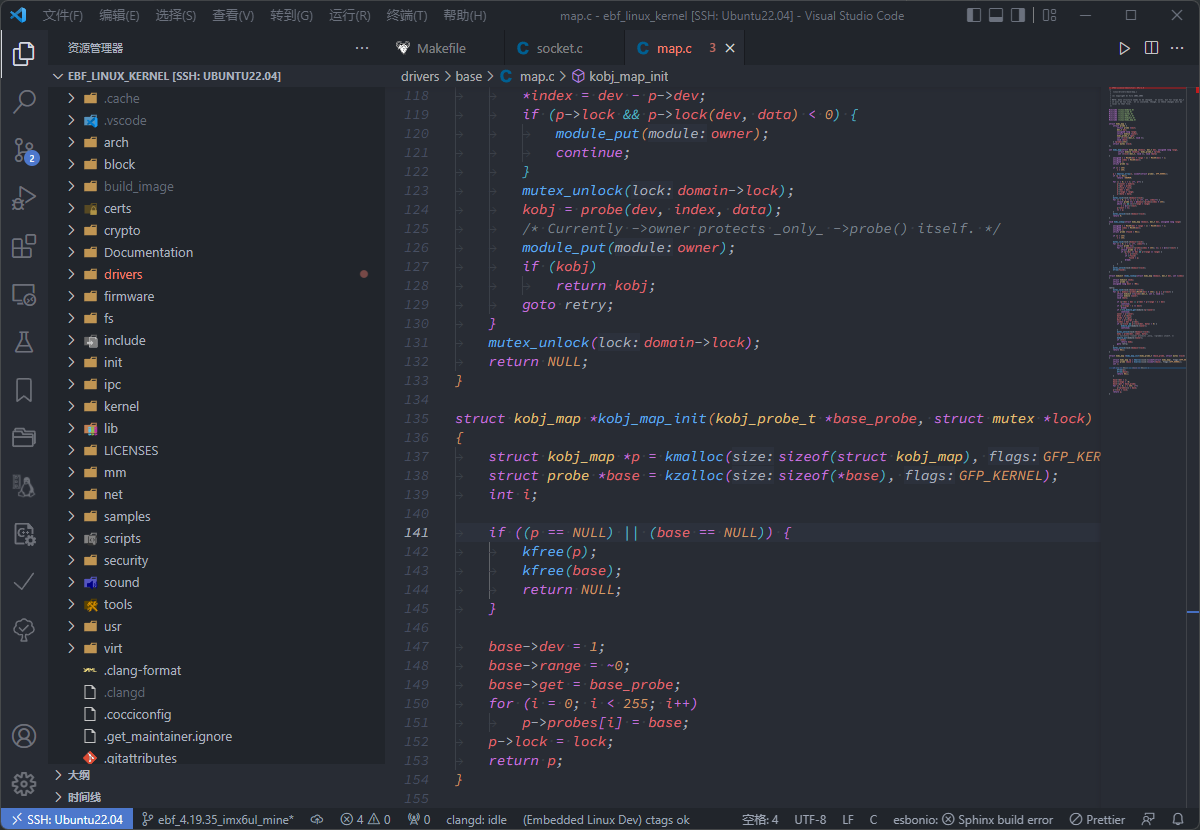Windows - ARP 项添加失败 拒绝访问
<p style="text-indent: 2em;">在Windows 10下执行命令:</p><pre style="box-sizing: border-box; font-family: SFMono-Regular, Menlo, Monaco, Consolas, "Liberation Mono", "Courier New", Courier, monospace; font-size: 12px; white-space: pre; line-height: 1.4; margin: 0px; padding: 12px; display: block; overflow: auto;">arp -s 192.168.1.100 00-0a-35-00-01-23</pre><p style="text-indent: 2em;">会提示:ARP 项添加失败: 拒绝访问,如下图所示:</p><p style="text-align:center"><img src="/uploads/AilsonJack/2022.04.09/112615017406825.png" onclick="preview_image('/uploads/AilsonJack/2022.04.09/112615017406825.png')"/></p><p style="text-indent: 2em;">这里我们可以通过下面的操作来添加ARP项。</p><p class="artical_littlestyle1">使用netsh命令查看Idx</p><p style="text-indent: 2em;">执行如下命令:</p><pre style="box-sizing: border-box; font-family: SFMono-Regular, Menlo, Monaco, Consolas, "Liberation Mono", "Courier New", Courier, monospace; font-size: 12px; white-space: pre; line-height: 1.4; margin: 0px; padding: 12px; display: block; overflow: auto; color: rgb(64, 64, 64); font-style: normal; font-variant-ligatures: normal; font-variant-caps: normal; font-weight: 400; letter-spacing: normal; orphans: 2; text-align: start; text-indent: 0px; text-transform: none; widows: 2; word-spacing: 0px; -webkit-text-stroke-width: 0px; text-decoration-thickness: initial; text-decoration-style: initial; text-decoration-color: initial;">netsh i i show in</pre><p style="text-indent: 2em;">得到网卡的Idx值为17,如下图所示:</p><p style="text-align:center"><img src="/uploads/AilsonJack/2022.04.09/112615906324044.png" onclick="preview_image('/uploads/AilsonJack/2022.04.09/112615906324044.png')"/></p><p class="artical_littlestyle2">添加静态ARP表项</p><p style="text-indent: 2em;">执行如下命令:</p><pre style="box-sizing: border-box; font-family: SFMono-Regular, Menlo, Monaco, Consolas, "Liberation Mono", "Courier New", Courier, monospace; font-size: 12px; white-space: pre; line-height: 1.4; margin: 0px; padding: 12px; display: block; overflow: auto;">netsh -c "i i" add neighbors 17 "192.168.1.100" "00-0a-35-00-01-23"</pre><p style="text-indent: 2em;">注解:命令中的17是上一步操作得到的Idx值。</p><p style="text-indent: 2em;">上述命令执行完成之后,通过 arp -a 命令就可以看到静态添加的ARP表项了。</p><p class="artical_littlestyle3">删除添加的静态ARP表项</p><p style="text-indent: 2em;">如果按照 <span style="color: rgb(31, 73, 125);">添加静态ARP表项</span> 章节的内容添加了ARP静态表项,那么就必须使用 netsh 命令来删除添加的静态ARP表项。 arp -d 命令删除了静态表项之后,在系统重启后如果存在之前添加的静态ARP表项的同样的IP地址,即使mac地址不一样,那么被删除的静态ARP表项就会再次存在。<br/></p><p style="text-indent: 2em;">执行如下命令:</p><pre style="box-sizing: border-box; font-family: SFMono-Regular, Menlo, Monaco, Consolas, "Liberation Mono", "Courier New", Courier, monospace; font-size: 12px; white-space: pre; line-height: 1.4; margin: 0px; padding: 12px; display: block; overflow: auto;">netsh -c "i i" del neighbors 17</pre><p style="text-indent: 2em;">注解:命令中的17是上一步操作得到的Idx值。</p><p style="text-indent: 2em;">上述命令执行完成之后,通过 arp -a 命令就可以看到静态的ARP表项被删除了。</p>
暂无评论,要不要来个沙发
发表评论
![]()
![]()
![]()
![]()
![]()
![]()
![]()
![]()
![]()
![]()
![]()
![]()
![]()
![]()
![]()
![]()
![]()
![]()
![]()
![]()
![]()
![]()
JLink V9掉固件修复(灯不亮) 3Zephyr笔记2 - 在STM32F429上运行HelloWorld 2计算NandFlash要传入的行地址和列地址 1Linux MMC子系统 - 6.eMMC 5.1工作模式-设备识别模式 0Linux MMC子系统 - 5.eMMC 5.1工作模式-引导模式 0Linux MMC子系统 - 4.eMMC 5.1常用命令说明(2) 0
标签云
Linux嵌入式实用技巧ARM内核学习问题集合CC++编程语言阅读笔记汇编Linux内核完全注释Windows驱动开发计算机基础ARM11ARMv7-ASTM32IDESublimeLinux内核学习eMMCMMC子系统Ubuntu操作系统OfficeVMWareAPUEgccRTOS中断漫游世界随笔感悟开发工具软件应用编程VsCodearmccarmclang编译器ZephyrSPIJLink网卡驱动安装各种芯片库函数NFSμCOS内核sambaFlashUnix命令与脚本输入法Linux内核设计与实现gitRIFFWAVJATGFTPar8161安装centos有线上网μCGUI字库工程建立右键菜单网络文件系统Firefox百度NTFS文件系统CodeBlocksCentOS数据结构算法PhotoShop51KeilQTUltraEditscanfglibc宏定义UIDGID优先级娱乐天地SourceInsight磁盘扇区总线I2CPDFBComparePythonI2SFPUMakefileSWDCPUARP软件推荐FileZilla